Azure Cognitive Resource
Description
Deploy the Azure Cognitive Service resource in your Azure tenant. All the Azure Cognitive Service activities use this deployed service's endpoint URL and access key. Refer: Create a Cognitive Services resource
Gather Endpoint and AccessKey
Once you create the Azure Cognitive Service resource, navigate to Keys and Endpoint under `Resource Management' to gather the endpoint and access key information.
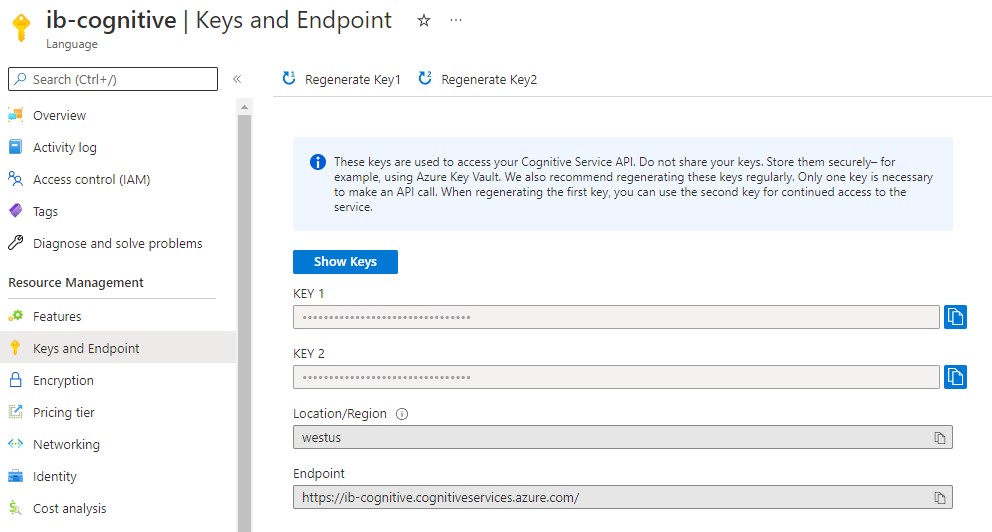
Language Support
Refer to the following links for information on which natural languages various Azure activities can support. Analyze Sentiment - Language support Detect Language - Language support Get Key Phrases - Language support Get Named Entities - Language support Get PII Entities - Language support
Service and Data limits
Please refer to Data limits for the various service and data limits when using the Azure Cognitive Services resource