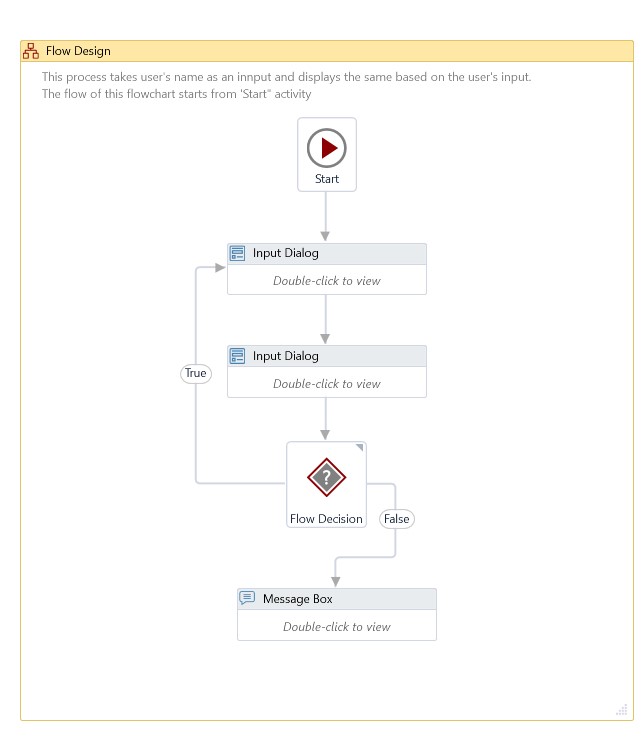Flow Decision
Description
It is a Conditional branch in a flowchart that provides the ability to executes one of two branches. By default, the branches are true and false. Refer to Office Documentation
Properties
Misc
- Condition – It specifies the conditions to consider before executing one of the two branches. It supports only Boolean expressions. FlowDecision is needed.
- DisplayName – Add a display name to your activity.
- FalseLabel – Allows describing the case when the condition is satisfied. By default, it sets to true FlowNode that is executed when the condition evaluates to false.
- TrueLabel– Allows describing the case when the condition is not satisfied. By default, it sets to false. FlowNode that is executed when the condition evaluates to true.
Example
Download Example