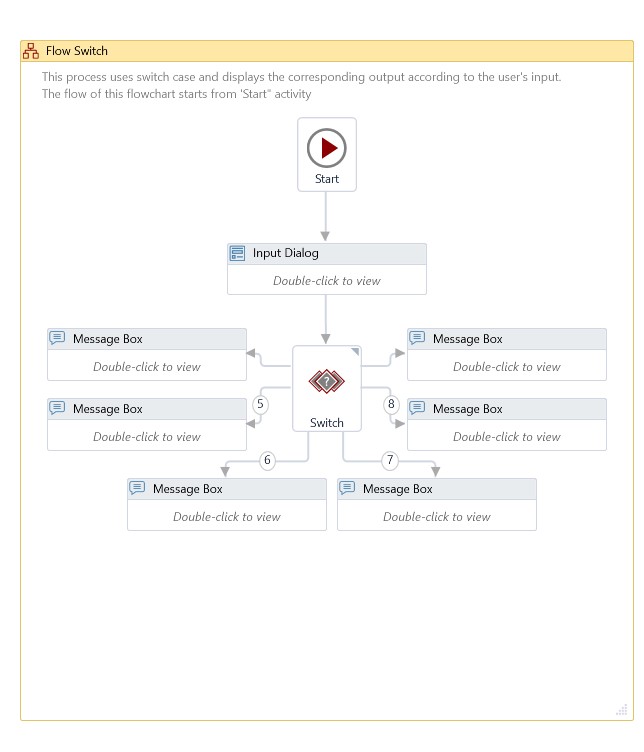Flow Switch<T>
Description
This activity splits the control flow into more than two branches. Each node in a flowchart is executed based on the specified conditions. Refer to Office Documentation
Properties
Misc
- DisplayName – Add a display name to your activity.
- Expression – The conditions to evaluate before it executes the new branch. By default, it sets to the variable type Int32. Cases is testing.
Example
Download Example (VB)