Trigger Context
Description
This Activity does the work of monitoring and executing defined actions on listed triggers.
This activity monitor, such as a new window opening, a specific file creation, a specific process execution, or a specific set of keys, automatically executes activities in response to an event.
Sections
The Trigger context contains three sections.
Triggers
Drag and drop any trigger monitoring activities into this section. It accepts only trigger activities.
Arguments
Receive the event argument of type TriggerEventArgs. Retrieves the event arguments on each trigger fired. Use this event argument to perform appropriate actions on each trigger in the body section.
Body
Add a sequence of activities to execute on each trigger fired. Check the type of trigger event from TriggerEventArgs and retrieve the needed parameters. Use these parameters to perform the actions accordingly.
The Trigger Context activity monitors and executes the actions forever. Use Break Trigger Context to break from the Trigger Context and continue running the workflow activities as intended.
Properties
Input
- Execution Mode - Specifies the execution mode of Trigger Body in case of concurrent occurrence of Trigger Events. The following options are supported:
| Mode | Description |
|---|---|
| Sequential | Executes the actions one after another |
| Parallel | Executes the actions in parallel |
It is the responsibility of the Designer to ensure that the trigger action is thread-safe to be executed in Parallel.
Avoid using any UI activity or any variables defined outside of Trigger Body context in case of Parallel execution mode.
Misc
- DisplayName – Add a display name of the Activity.
- Private – If selected, the variables and argument values will no longer be logged at the Verbose level.
Optional
- Continue On Error – Specifies if the automation should continue even when the Activity throws an error. This field only supports Boolean values (True, False). The default value is False.
If this activity is included in Try Catch and the value of this property is True, no error is caught when the project is executed.
Output
- Arguments – Retrieves the TriggerEventArgs for each trigger fired.
Example
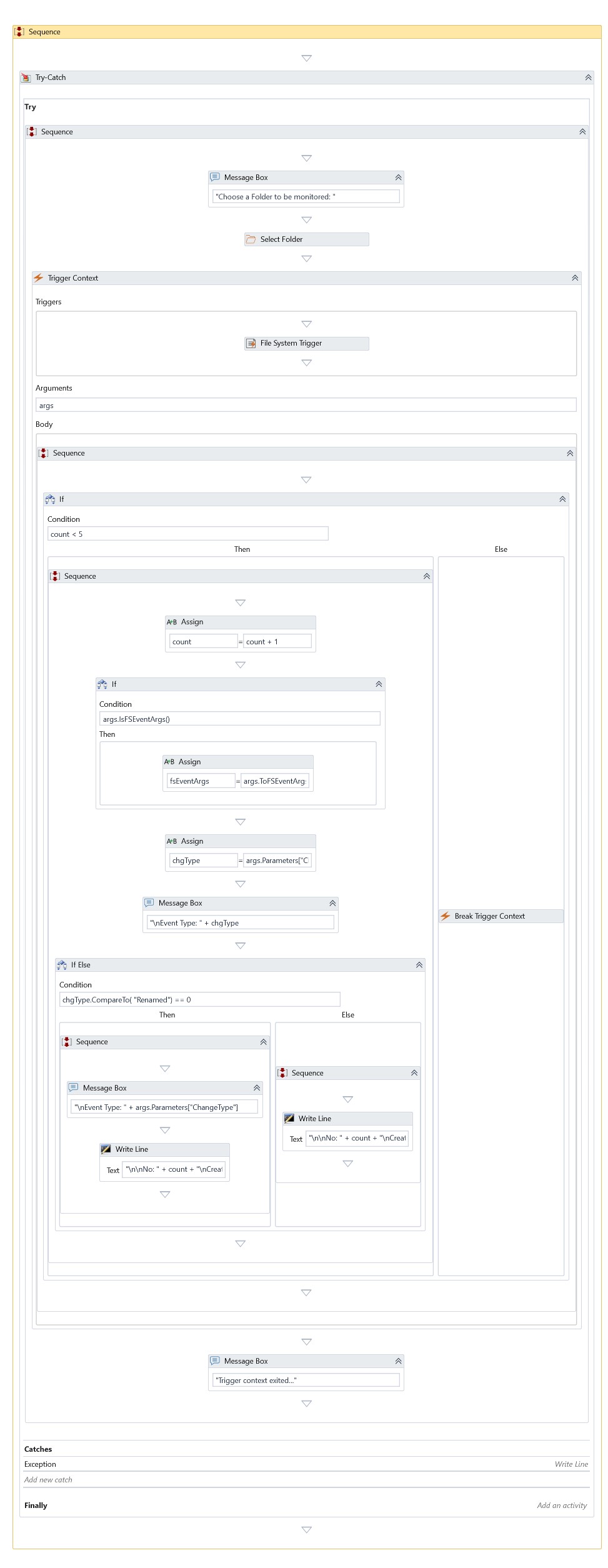
Download Example