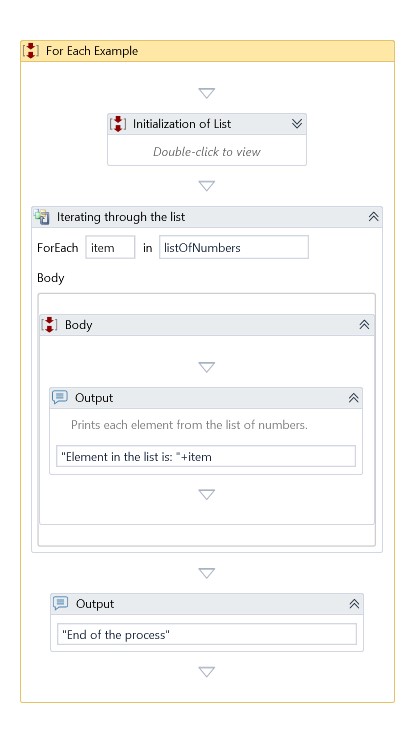For Each <T>
Description
It Iterates through and executes the specified activities sequentially one by one. It executes the slow processes slower, as they run in serial. Refer to Office Documentation
Properties
Misc
- DisplayName – Add a display name to your activity.
- Private – By default, activity will log the values of your properties inside your workflow. If private is selected, then it stops logging.
- Values – Pass the set of items to iterate. To set the Values, type a Visual Basic expression in the Values box on the For Each activity designer or property grid.
Output
- Index – Zero based index of the current element in the collection.
Example
Download Example