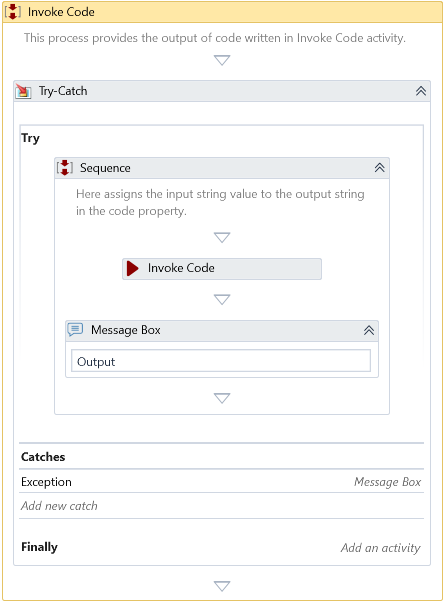Invoke Code
Description
This Activity compiles and executes the specified Code under a selected Language.
Properties
Input
- Arguments – Specify the collection of parameters to pass to the Code. Clicking on the ellipsis button beside this property will pop up the Argument grid. The Argument grid has the following columns:
| Field | Description |
|---|---|
| Name | The name of your argument. |
| Direction | Select the direction of your argument. You can select from the following options:
|
| Argument type | Enables you to choose the type of your argument. The drop-down has the following options:
This is a mandatory field. |
| Value | Bind a value to this argument. You can bind local variables to send dynamic input and receive dynamic output to and from the executed Code. |
-
Code – Specify the Code to execute. If Code has any errors and warnings, the Activity will have validation errors specifying the line number and position of errors and warnings.
-
Language – The Language of the Code.
note
The Language currently supported is C#.
- Continue On Error – Specifies if the automation should continue even when the Activity throws an error. This field only supports Boolean values (True, False). The default value is False.
note
Catches no error if this Activity is present inside the Try-Catch block and the value of this property is True.
Misc
- DisplayName – Add a display name to your Activity.
- Private – By default, Activity will log the values of your properties inside your workflow. If private is selected, then it stops logging.
Example
Download Example