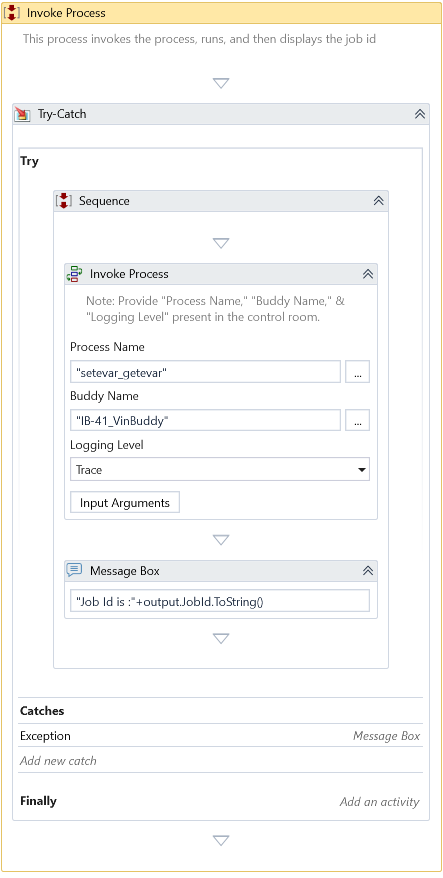Invoke RPA Process
Description
This activity invokes the specified RPA Process by creating a Job for the Smart Buddy specified.
Properties
Input
- Buddy Name – Specify Buddy's name to execute the intended Process.
- Input Arguments – Specify the list of input arguments to pass to invoke the specified Process.
- Log Level – Specify the severity level of the message to log.
- Process Name – Specify the process name to invoke the particular Process.
- Wait For Completion - Boolean flag indicating whether to invoke in synchronous or asynchronous mode. By default, it will invoke in synchronous mode.
- Timeout - Specifies the maximum duration the system waits for the invoked process to complete. If the process doesn't finish within this time, the system marks it as timed out. The default is 10 minutes.
Misc
- DisplayName – Add a display name to your activity.
- Private – By default, activity will log the values of your properties inside your workflow. If private is selected, then it stops logging.
Output
- Result – Returns the Job Info object of the created Job.
Example
Download Example