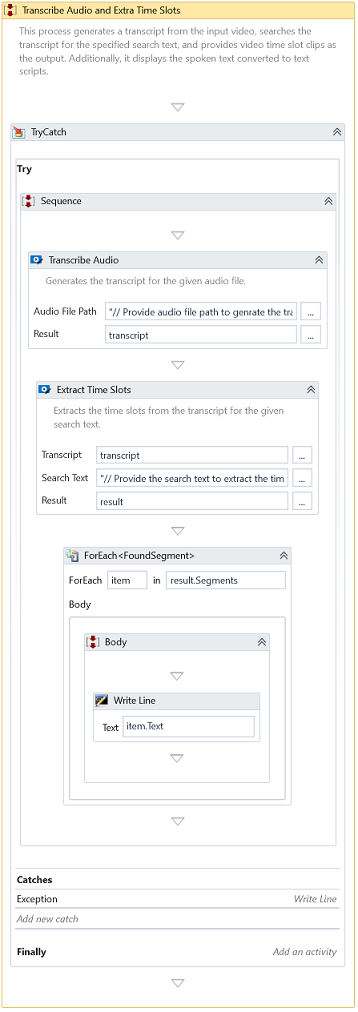Transcribe Audio With Timestamp
Description
This Activity generates a transcript for the specified audio file along with a timestamp. The timestamp indicates the time interval during which the transcribed text appears in the audio file.
note
This Activity consumes IntelliBuddies Cognitive Services credits.
Properties
Input
- Audio File Path – The audio file path for which it generates the transcript.
Misc
-
DisplayName – Add a display name to your Activity.
-
Private — By default, Activity logs the values of your properties inside your workflow. If private is selected, it stops logging.
Optional
- Continue On Error – It Specifies whether the automation should continue even when the Activity throws an error. If True, the Activity continues without throwing any exceptions. If False, the Activity throws an exception. The default value is False.
note
It does not catch an error if this Activity is present inside the Try-Catch block and the value of this property is True.
Output
-
Result – Returns the Transcript generated for the specified audio file.
-
Raw Response - Returns the Transcript result in raw JSON format.
Example
Download Example