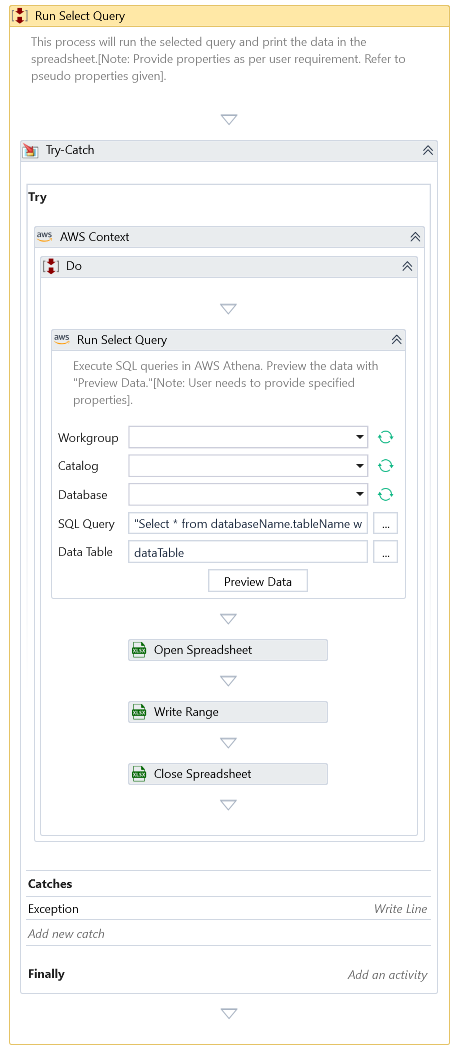Run Select Query
Description
Use this Activity to execute SQL queries in AWS Athena.
note
This Activity works only inside the AWS Context activity. AWS Context activity.
Configuration
To set up the Amazon Athena workgroup, configure the following fields. Once you configure, you can click on the Preview Data button to visualize the input data: - Workgroup - Choose the Amazon Athena workgroup to execute the specified query. - Catalog - Select the Data Catalog that contains your Database. - Database - Select the Database you want to query. - SQL Query - Specify the query to fetch data. - Data Table - Returns the SQL query output as a Data Table.
Properties
Input
- SQL Query - Specify the query to fetch data.
Misc
- DisplayName – Add a display name to your Activity.
- Private – Logs the variable and argument values at the Verbose level when unchecked.
Optional
- Continue On Error – It Specifies whether the automation should continue even though this Activity fails. This field only supports Boolean values (True, False). The default value is False.
note
Catches no error if this Activity is present inside the Try-Catch block and the value of this property is True.
Output
- Data Table - Returns the SQL query output as a Data Table.
- Raw Response - JSON string containing the response received as is from AWS.
Example
Download Example