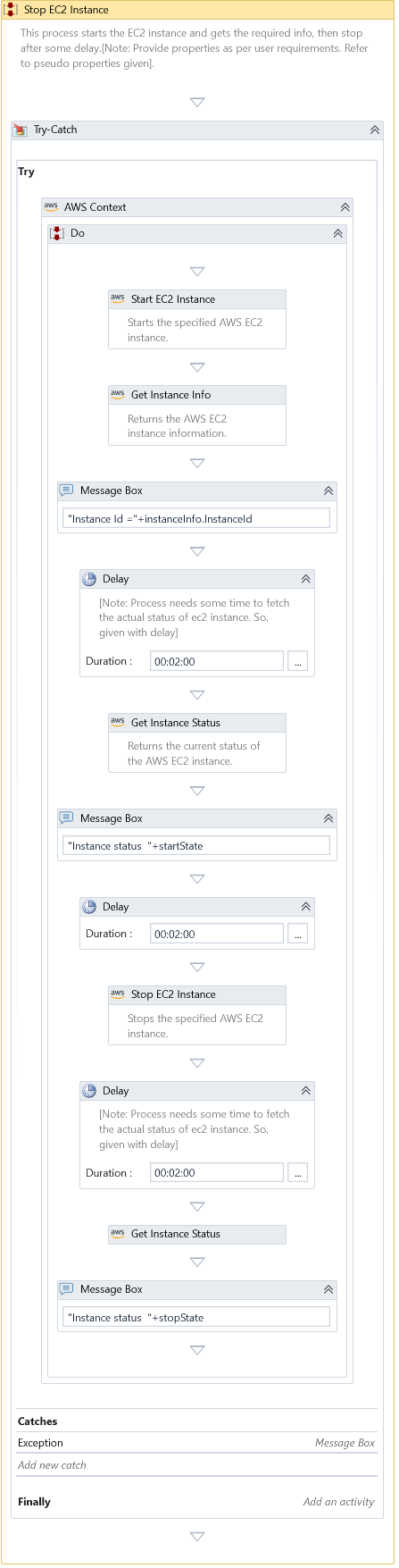Stop EC2 Instance
Description
Stops the specified AWS EC2 instance.
note
This Activity works only inside the AWS Context activity.
Properties
Input
- Instance ID - The ID of EC2 instance which you want to stop.
note
Get existing or create a new ID of the EC2 instance through the AWS admin user account.
Misc
- DisplayName – Add a display name to your Activity.
- Private – Logs the variable and argument values at the Verbose level when unchecked.
Optional
- Continue On Error – It Specifies whether the automation should continue even though this Activity fails. This field only supports Boolean values (True, False). The default value is False.
note
Catches no error if this Activity is present inside the Try-Catch block and the value of this property is True.
Output
- Raw Response - JSON string containing the response received as is from AWS.
Example
Download Example