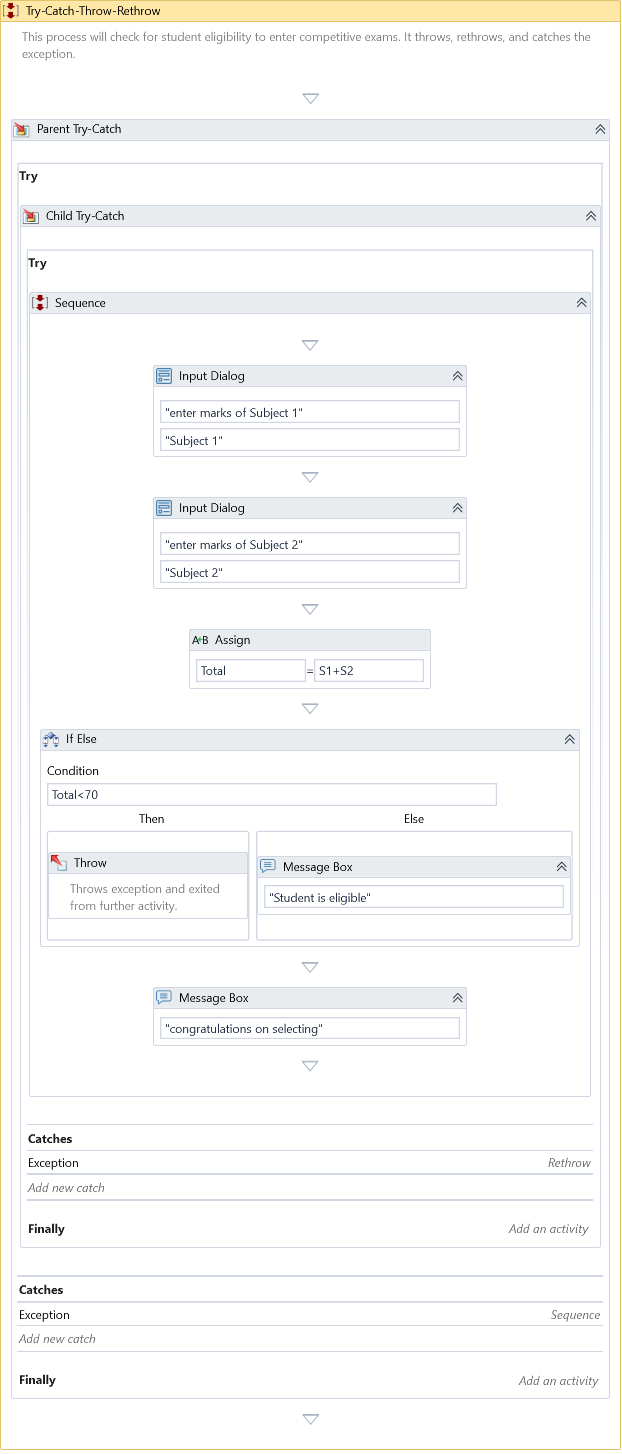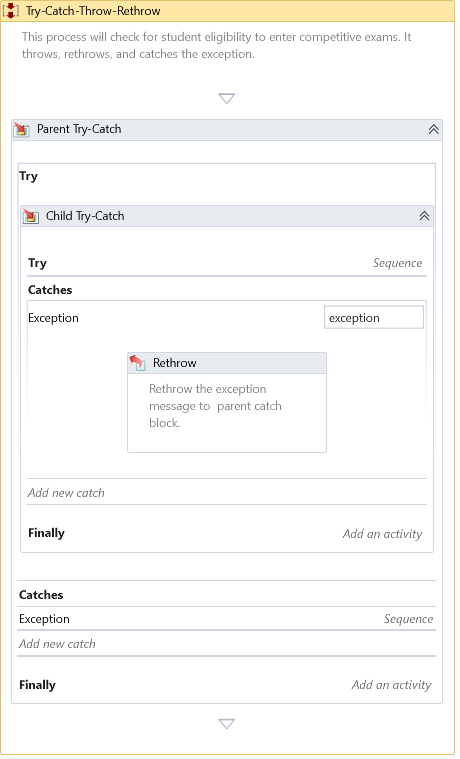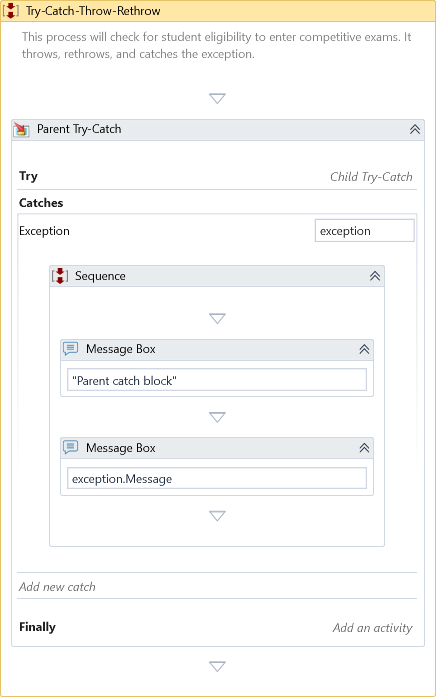Try-Catch
Description
Catch the exception of the specified type in the workflow or activity, display the error notification, or ignore it and continue the execution.
Properties
Misc
- DisplayName – Add a display name to your activity.
- Private – By default, activity will log the values of your properties inside your workflow. If private is selected, then it stops logging.
Container looks as follows
- Try - Holds the sequence of the activities which might throw an exception.
- Catches - Specifies the exception type and, optionally, holds an activity that informs the user about the found exception;
- Finally - It holds an activity that needs to execute only if no error occurred or if already caught the error.
Example
Download Example