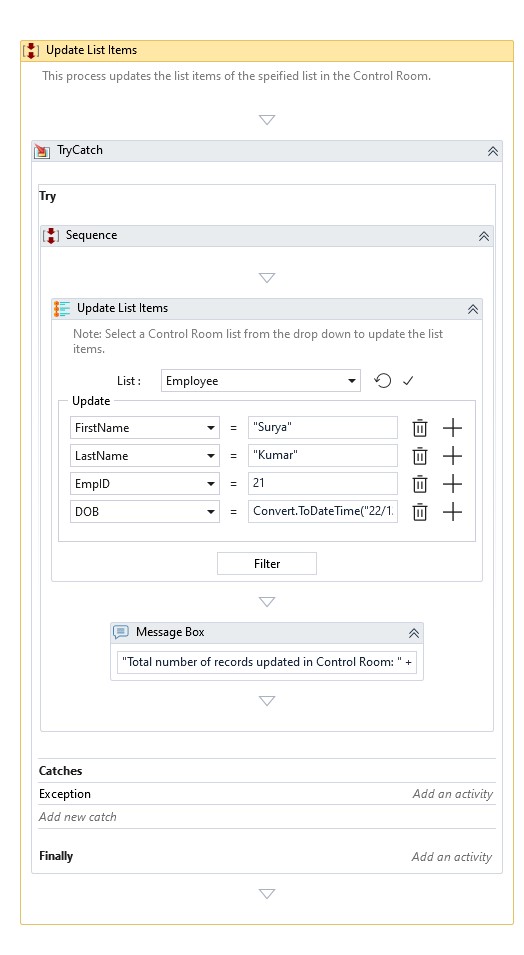Update List Items
Description
It updates the records with the new column values under the specified List. You can select the List from the dropdown. The dropdown will be enumerated by reading all the lists available inside the AI Command Center and accessible to the current user.
You can specify a filter to update specific records inside the List. If no filter is applied, the Activity will change all the records in the specified List.

You can validate the Activity by clicking the validate button. It will validate the Activity and display any error messages.

Properties
Misc
- DisplayName – Add a display name to your Activity.
- Private – By default, Activity will log the values of your properties inside your workflow. If private is selected, then it stops logging.
Optional
- Continue On Error – Specifies if the automation should continue even when the Activity throws an error. This field only supports Boolean values (True, False). The default value is False.
note
Catches no error if this Activity is present inside the Try-Catch block and the value of this property is True.
Output
- Records Count – The number of records updated by the execution of this Activity.
- Records Updated - The updated records are in DataTable format.
Example
Download Example