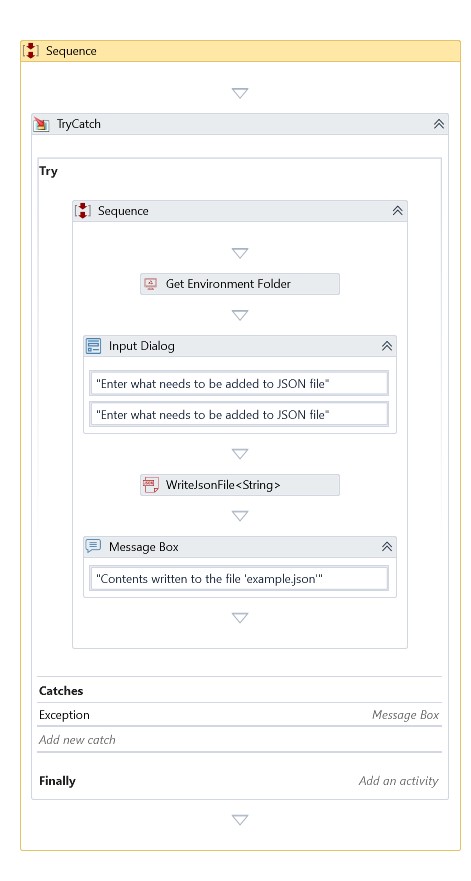Write JSON File
Description
This activity converts or serializes the specified .NET object into JSON file.
Properties
Input
- File Name – Define the path of the JSON file to write.
- Format Text – Specify the formatted text option. By default, it is in JSON format.
- Object – Create a variable of an appropriate data type which will be serialized to JSON string. Note: Choose the appropriate object type while adding this activity into the sequence.
Optional
- Continue On Error – Specifies if the automation should continue even when the activity throws an error. This field only supports Boolean values (True, False). The default value is False.
Note: If this activity presents inside Try Catch and the value of this property is True, it will ignore errors during the execution of automation.
Misc
- DisplayName – The display name of the activity.
- Private – If selected, the values of variables and arguments supplied will never be logged
Example
Download Example