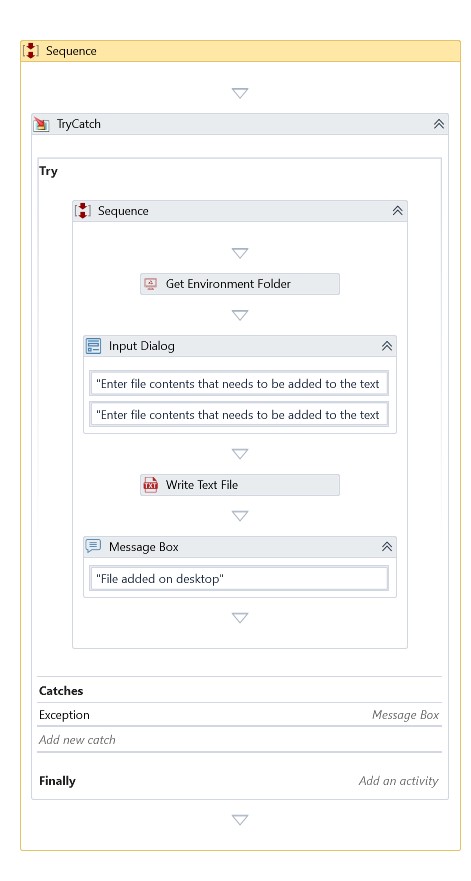Write Text File
Description
This activity writes text into the specified file. It creates a new file or overwrites in the existing file.
Properties
Input
- Encoding – Encode your file into UTF format (UTF7encoding, UTF8encoding, UTF32encoding). Refer to link for more information Character Encoding.
- File Name – Define the path of the file to write.
- Text – Enter the text to write into the file. Strings and String variable is supported.
Optional
- Continue On Error – It Specifies whether the automation should continue even the current activity fails. This field only supports Boolean values (True, False). The default value is False.
Note: If this activity presents inside Try Catch and the value of this property is True, it will ignore errors during the execution of automation.
Misc
- DisplayName – Add a display name to your activity.
- Private – By default, activity will log the values of your properties inside your workflow. If private is selected, then it stops logging.
Example
Download Example