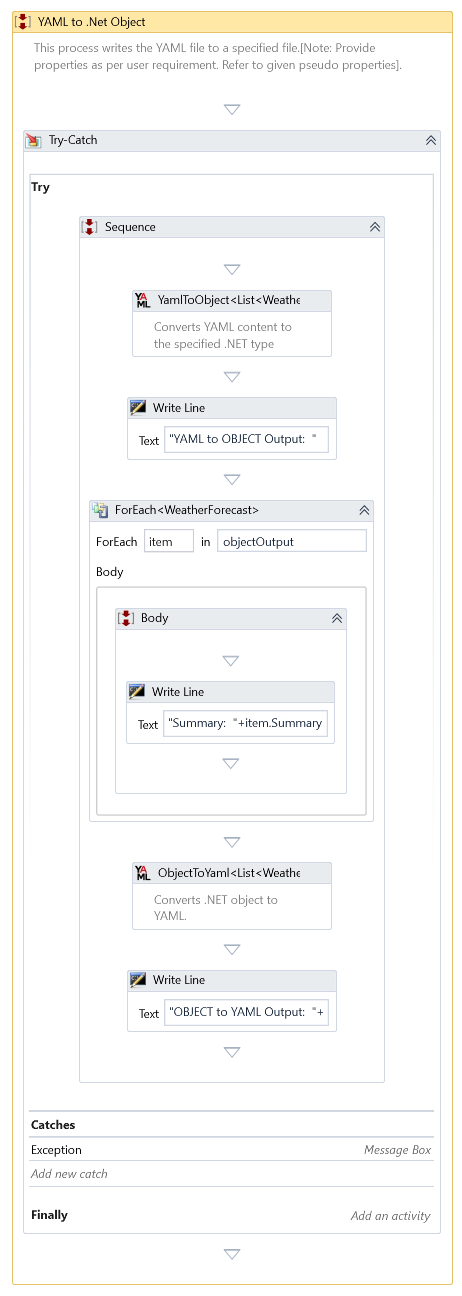YAML to .NET Object
Description
Converts YAML content to the specified .NET type.
Properties
Input
- YAML Content – YAML content will be converted to the specified .NET type.
- Naming Convention – The naming convention used in YAML content for naming properties. The following options are available.
| Naming Convention | Description |
|---|---|
| CamlCase | The properties inside YAML are named using CamlCase standards. For example: myProperty |
| PascalCase | The properties inside YAML are named using PascalCase standards. For example: MyProperties |
| lowercase | The properties inside YAML are named using lower case alphabets. For example: myproperty |
| Hyphenated | Hyphens are used to separate words within the property names. For example: My-Property |
| Underscored | Underscore are used to separate words within the property names. For example: My_Property |
Optional
- Continue On Error – It Specifies whether the automation should continue even if the current activity fails. This field only supports Boolean values (True, False). The default value is False.
note
If this activity is present inside the Try Catch activity and the value of this property is True, it will ignore errors during the execution of automation.
Misc
- ArgumentType – Specify the datatype of the output variable
- DisplayName – Add a display name to your activity.
- Private – By default, activity will log the values of your properties inside your workflow. If private is selected, then it stops logging.
Output
- Result – Deserialized YAML to the specified .NET type.
Example
Download Example