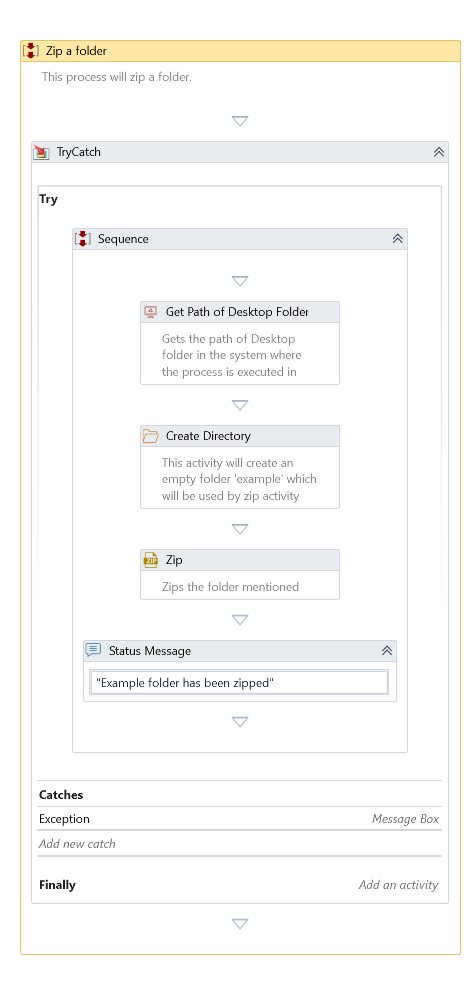Zip
Description
It is a standard file format to compress specified files or folders together into an archive. The archive holds the compressed file in one location.
Properties
Input
-
Archive File Path – The full path of the archived file which has to be created.
Note: Specify the zip file name with extension as mentioned in example section below.
-
Archive Format – Specify the formats to create the file. Three types of format options are available.
-
Compression Level – Specify the levels of compression provided by the Zip. Higher the compression level, the slower it is to compress and decompress.
-
Password – Provide a password if the archive file to be protected.
-
Source Directory – Specify the path to the directory to be archived.
Misc
- DisplayName – Add a display name to your activity.
- Private – By default, activity will log the values of your properties inside your workflow. If private is selected, then it stops logging.
Optional
- Continue On Error – It Specifies whether the automation should continue even the current activity fails. This field only supports Boolean values (True, False). The default value is False.
Note: If this activity presents inside Try Catch and the value of this property is True, it will ignore errors during the execution of automation.
Example
Using this activity specified folder is converted to compressed zip file
The folder content is zipped and added to Archived File Path mentioned:
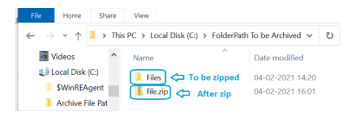
Download Example