Alerts
Overview
IntelliBuddies AI Command Center provides notifications for specific alert events. Currently, these events are limited to Jobs, Buddies, and Tasks. These notifications help keep you informed about automation behaviors. They are turned off by default, but you can enable them from the My Preferences page.
These timely alerts enhance operational efficiency, reduce downtime, and allow you to address any concerns or anomalies promptly.
Viewing Alerts
Alerts as Notifications
The alert notification is in the top-right corner with the bell icon beside the user profile area in the main toolbar of the AI Command Center. If there are any notifications, it displays the total number of notifications on top of the bell icon.
Click on the down arrow to see the list of the notification. If you click on the SEE ALL ALERTS button, it will open the Alert page listing all the notifications. The alerts page displays notifications from Jobs, Buddies, and Tasks as configured in the My Preferences page.
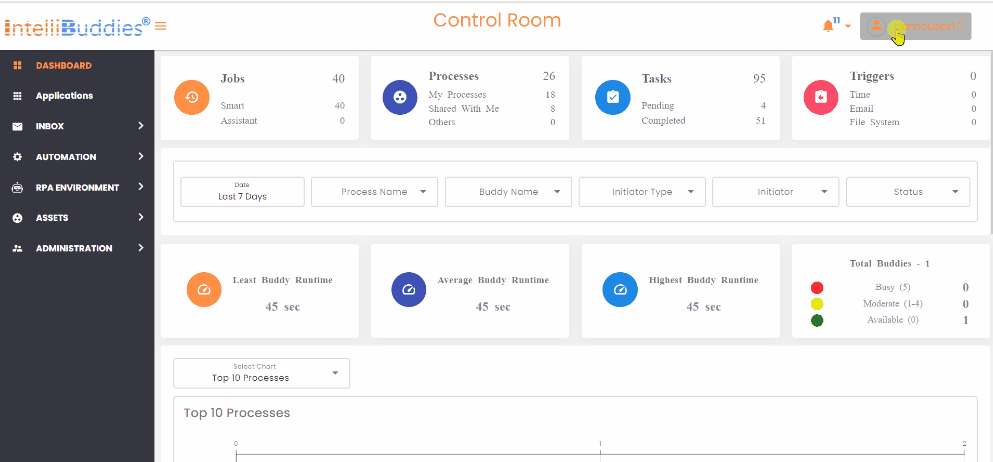
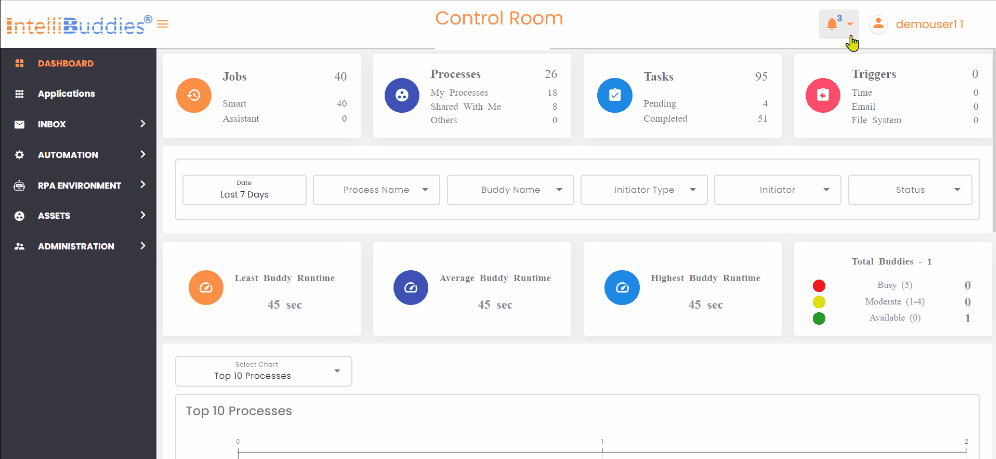
Alerts Through Email
Each alert notification sends an email to the email address configured in the user's profile. To activate email notifications, it is recommended that you configure SMTP settings under ADMINISTRATION -> Settings -> SMTP.
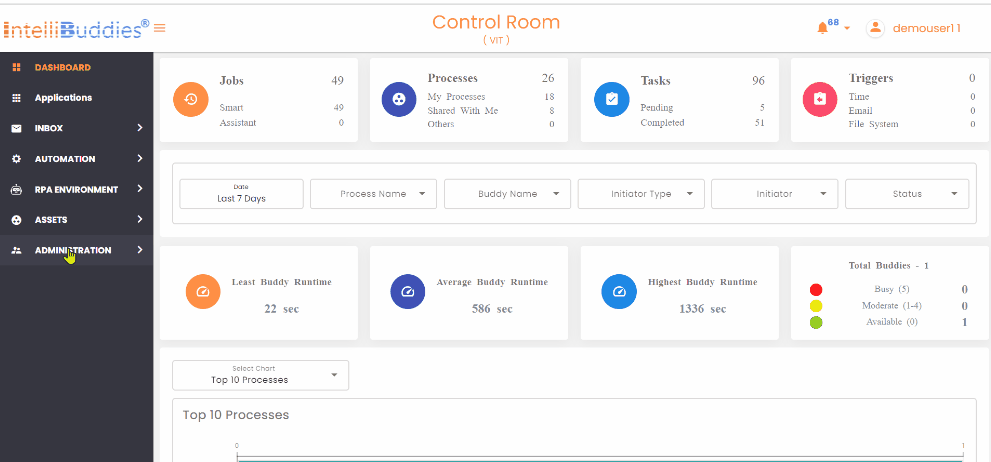
Configuring Alerts: Enabling and Disabling
You can configure notifications by enabling or disabling alerts and by configuring the alert events for which you need to be notified. The alert events are currently restricted to Jobs, Buddies, and Tasks.
To configure your alerts, click on the user profile and choose the My Preferences option. It will open the My Preferences page. These settings are user-specific.
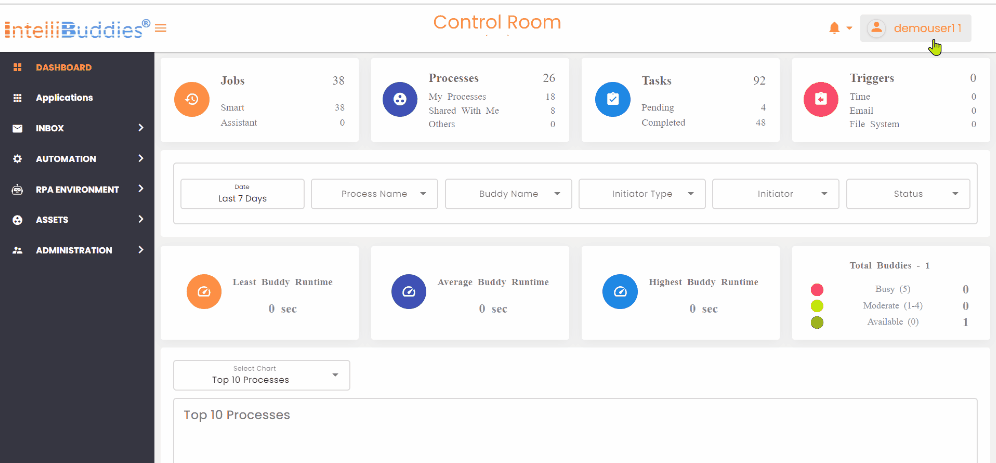
Once the configuration is selected, click on the Save button to save the configuration.
Managing Job Alerts
You can turn on/off the job alerts using the Subscribe button. You can also select the appropriate alert events described in the table below.
| Alert Event | Description |
|---|---|
| On Submission | You will receive a notification each time you submit a job. |
| On Completion | You will receive a notification on completion of the jobs you submit. |
| On Error | You will receive a notification whenever errors are encountered in your submitted jobs. |
Managing Buddy Alerts
You can turn on/off the buddy alerts using the Subscribe button. You can also select the appropriate alert events described in the table below.
| Alert Event | Description |
|---|---|
| Available | You will be notified when a Buddy is enabled or when the Smart Station where this Buddy is hosted is connected. This feature applies to both buddies you have configured and those shared with you. |
| Busy | You will be notified when any of your buddies are busy. This feature applies to both buddies you have configured and those shared with you. |
| Station Disconnected | You will be notified when the Smart Station is disconnected. This feature applies to the Smart Stations you have created. |
Managing Task Alerts
You can turn on/off the task alerts using the Subscribe button. You can also select the appropriate alert events described in the table below.
| Alert Event | Description |
|---|---|
| Assigned | You will receive a notification when a BPA task is assigned to all users, provided those users have enabled this option in their settings. |
| Completed | You will be notified when a BPA task is completed. |