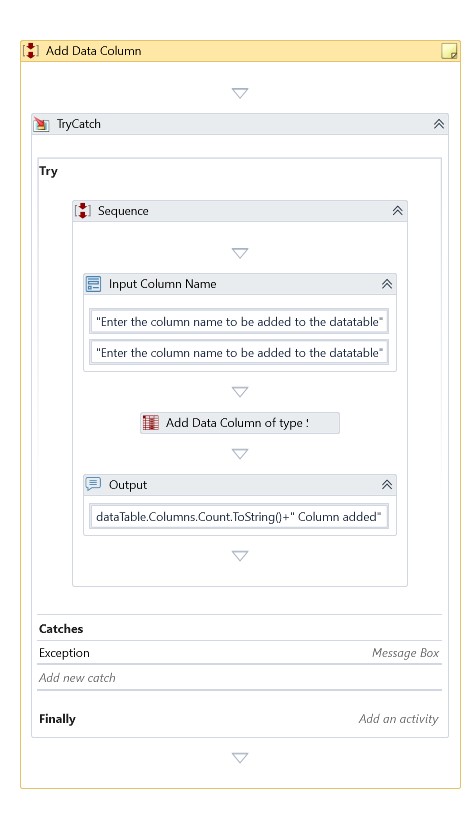Add Data Column
Description
Adds the specified DataColumn object to the Data Column object of the selected DataTable.
Properties
Input
- Allow Null – SIt specifies, should add null values to the new column for rows belonging to the set DataTable. By default, this field gets checked
- Auto Increment – It specifies the value of the column gets incremented automatically by one every time while adding new rows. By default, this checkbox is clicked. It's applicable only for Int 32 datatype.
- Column Name – It specifies the title of the column.
- Data Table – Specify the DataTable object to add a new column. This field supports only DataTable objects.
- Default Value – It specifies the default value of all rows added to the new column.
- Max Length – It specifies the maximum number of characters accepted for the new column. If not enforced, the maximum length set to the default value as -1.
- New Column – It specifies the Data Column object added to the selected DataTable. If specified, it ignores the other Data Column properties.
- Unique – If selected, sets unique values to all the rows in the new column. By default, this check box is cleared.
Misc
- ArgumentType – Datatype of the output variable
- DisplayName – Add a display name to your activity.
- Private – By default, activity will log the values of your properties inside your workflow. If private is selected, then it stops logging.
Example
Download Example