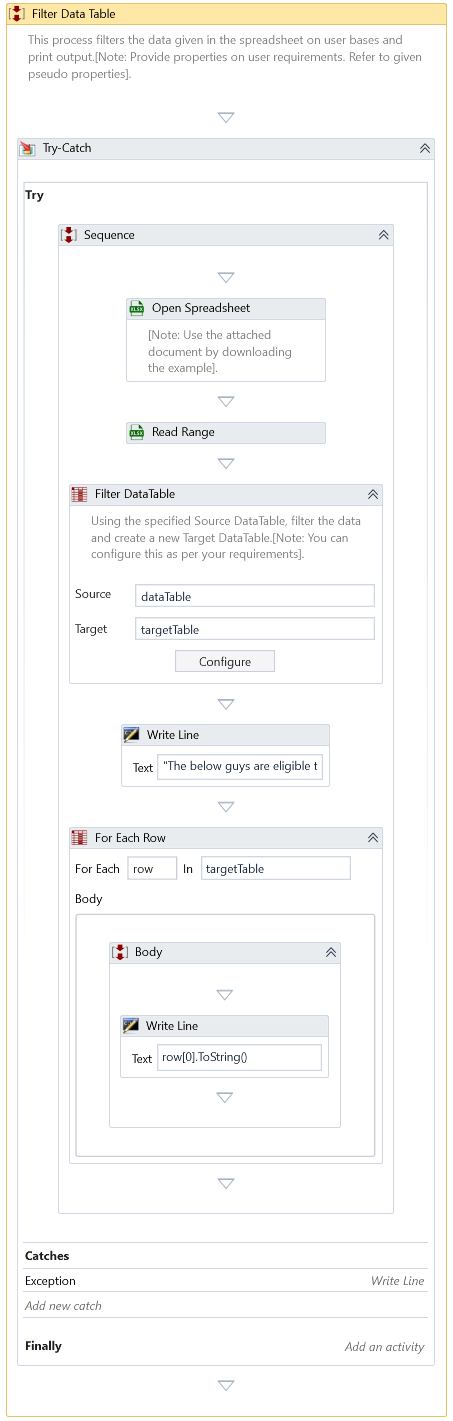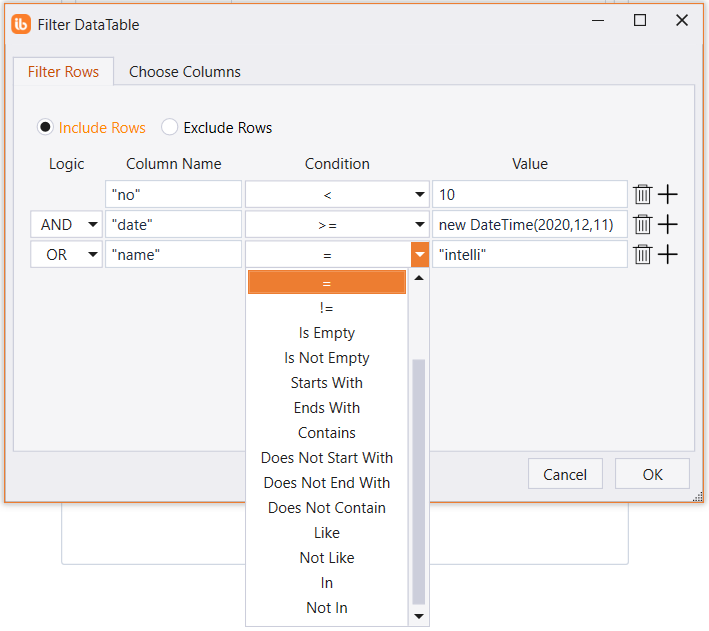Filter DataTable
Description
Use this Activity to filter the data from the specified Source DataTable and create a new Target DataTable.
This Activity allows you to specify the Source and Target DataTable objects and the configuration dialog to set the appropriate filter to be applied on Source DataTable.
On clicking on the Configure button, the Filter DataTable Configuration dialog pops up through which you can specify the filter.
Filter Rows
-
Include Rows – Select this option to specify the rows of DataTable to be included to target DataTable(by default selected).
-
Exclude Rows – Select this option to specify the rows of Source DataTable to exclude in the filtered rows to be added to the target DataTable.
-
Logic – The AND or OR logic to perform between two conditions.
-
Column Name – The Column's name is based on which the rows have to be filtered.
-
Condition – Specify the operation to perform on a column. Below are the following conditions available.
| Operator | Description | Supported Data Type |
|---|---|---|
< | Selected column value is lesser than the specified value | Int, Float, DateTime |
> | Selected column value is greater than the specified value | Int, Float, DateTime |
<= | Selected column value is lesser than or equal to specified value | Int, Float, DateTime |
>= | Selected column value is greater than or equal to specified value | Int, Float, DateTime |
= | Selected column value is equal to specified value | String, Int, Float, DateTime |
!= | Selected column value is not equal to specified value | String, Int, Float, DateTime |
| Is Empty | Selected column value is empty | String |
| Is Not Empty | Selected column value is not empty | String |
| Contains | Selected column value contains the specified text | String |
| Starts With | Selected column value starts with the specified text | String |
| Does Not Start With | Selected column value does not start with the specified text | String |
| Ends With | Selected column value ends with the specified text | String |
| Does Not End With | Selected column value does not end with the specified text | String |
| Like | Selected column value matches the specified pattern | String |
| Not Like | Selected column value does not match the specified pattern | String |
| In | Selected column value exists inside the specified value range | Int, Float, DateTime |
| Not In | Selected column value does not exist inside the specified value range | Int, Float, DateTime |
- Value – Specify the value to compare with the column value
Choose Columns
-
Select All Columns – The target DataTable contains all columns as in Source (by default selected).
-
Include Columns – Specify the columns to include from Source to Target.
-
Exclude Columns - Specify the columns to exclude from Source to Target.
-
Column Name – Column name of the Source DataTable to include or exclude.
For reference - click
Properties
Input
- Source - Specify the Source DataTable object.
Misc
- DisplayName – The display name of the Activity.
- Private – By default, Activity will log the values of your properties inside your workflow. If private is selected, then it stops logging.
Optional
- Continue On Error – It Specifies whether the automation should continue even when the Activity throws an error. If True, the Activity continues without throwing any exceptions. If False, the Activity throws an exception. The default value is False.
Catches no error if this Activity is present inside the Try-Catch block and the value of this property is True.
Output
- Target - Returns the Target DataTable.
Example
Download Example