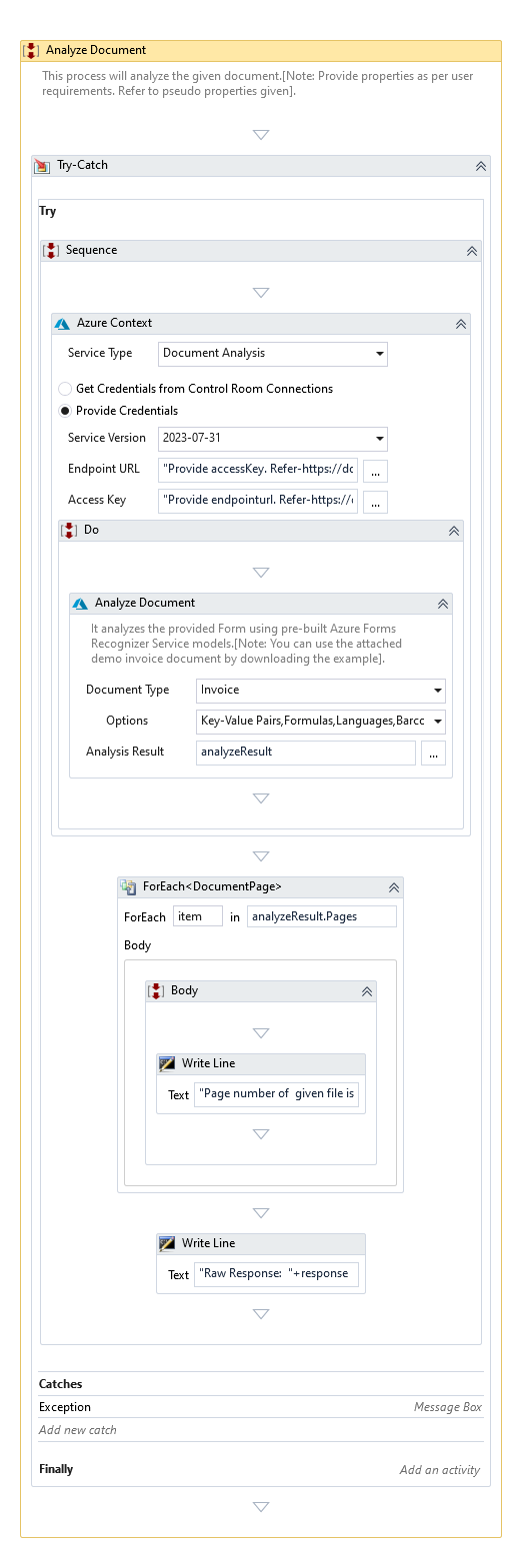Analyze Document
Description
This Activity analyzes the provided Document using pre-build Azure Forms Recognizer Service models.
note
This Activity works only inside the Azure Context activity.
note
This Activity requires the Azure Forms Recognizer Resource endpoint URL. To deploy it, refer to Azure Forms Resource.
Properties
Input
-
Document File – Specify the absolute path to the form file in either image or PDF format.
-
Document Type – Specify the type of the form file. The following types are supported:
| Document Type | Description |
|---|---|
| Invoice | Utilizes Invoice model for data recognition and extraction |
| Receipt | Utilizes Receipt model for data recognition and extraction |
| Business Card | Utilizes Business Card model for data recognition and extraction |
| Identity Document | Utilizes Identity Document model for data recognition and extraction |
| Contract | Utilizes Contract model for data recognition and extraction |
| US Health Insurance Card | Utilizes US Health Insurance Card model for data recognition and extraction |
| US W2 Tax | Utilizes US W2 Tax model for data recognition and extraction |
| US 1098 Tax | Utilizes US 1098 Tax model for data recognition and extraction |
| US 1098-E Tax | Utilizes US 1098-E Tax model for data recognition and extraction |
| US 1098-T Tax | Utilizes US 1098-T Tax model for data recognition and extraction |
- Options - The available analysis options depend on the type of selected Document.
| Option | Description |
|---|---|
| Key-Value Pairs | Enables the Document's detection of general key-value pairs (form fields). |
| Formulas | Enables the detection of mathematical expressions in the Document. |
| Languages | Enables the detection of the text content language. |
| Barcodes | Enables the detection of barcodes in the Document. |
| Font Styling | Enables the recognition of various font styles. |
| OCR Higher Resolution | Performs OCR at a higher resolution to handle documents with fine print. |
Misc
- DisplayName – Add a display name to your Activity.
- Private – Logs the variable and argument values at the Verbose level when unchecked.
Optional
- Continue On Error – It Specifies whether the automation should continue even when the Activity throws an error. If True, the Activity continues without throwing any exceptions. If False, the Activity throws an exception. The default value is False.
note
Catches no error if this Activity is present inside the Try-Catch block and the value of this property is True.
Output
- Analysis Result – Returns the analysis result in the form of AnalysisResult datatype for the input document.
- Raw Response - JSON string containing the response received as is from Azure.
Example
Download Example