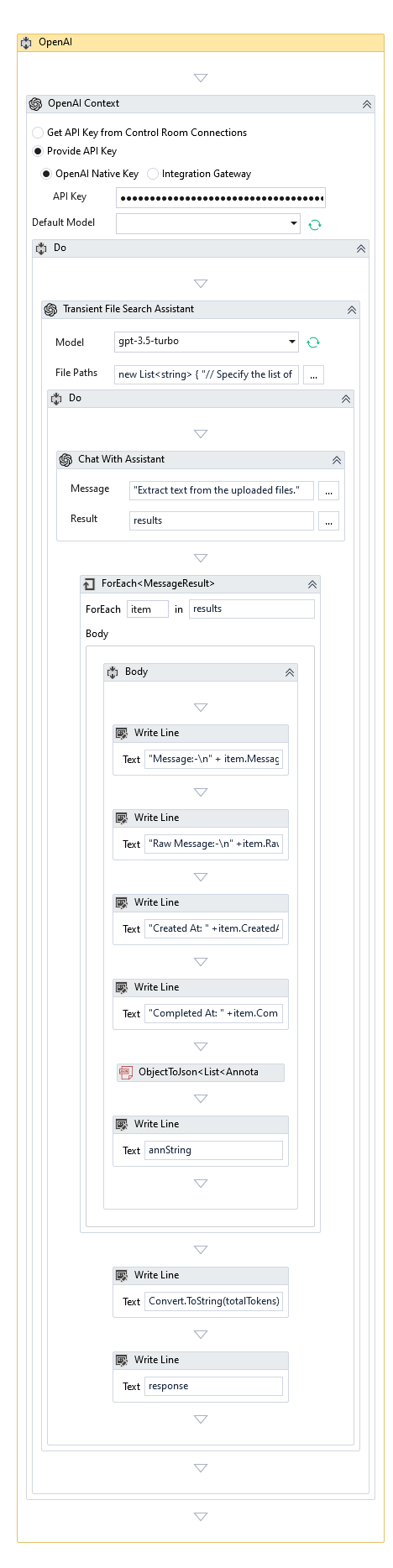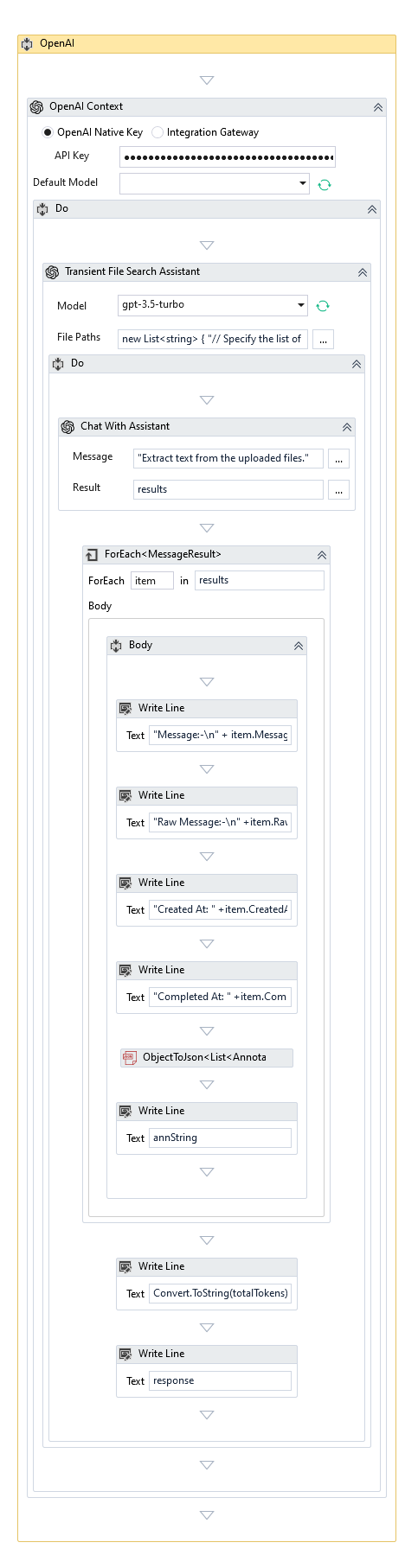Chat With Assistant
Description
This activity enables communication with an Assistant created using Transient Assistant activity. It sends an input message to the assistant and returns the corresponding response.
This activity can be used only within the context of the Transient Assistant.
An assistant chat provides a dynamic, context-aware, and goal-oriented interaction that effectively supports problem-solving, clarifies complex concepts, and facilitates task completion.
Design Time Configuration
Configure the following properties to set up the Chat With Assistant Activity:
- Message - Specify the input message to chat with the assistant.
- Result – It returns the list of message results.
Properties
Misc
- DisplayName – Add a display name to your activity.
- Private – By default, activity will log the values of your properties inside your workflow. If private is selected, then it stops logging.
Optional
- Additional Instructions- Specify supplementary instructions to append to the end of the run's configuration. These instructions help tailor the assistant's behavior for each run.
- Continue On Error – Specifies if the automation should continue even when the activity throws an error. This field only supports Boolean values (True, False). The default value is False.
It does not catch an error if this activity is present inside the Try-Catch block and the value of this property is True.
-
Image Paths - Specify the local file paths of the images you want to upload and include them in the chat. Supported formats include JPG, JPEG, PNG, GIF, and WEBP.
-
Image Urls - Specify the web URLs of the images to use in the chat. The supported formats are JPG, JPEG, PNG, GIF, and WEBP.
Output
- Raw Response – It returns the unprocessed response received directly from OpenAI.
- Total Tokens - It returns the total number of tokens processed during the chat interaction.
Examples
1. Download Enterprise Edition Example