Create Dashboard
Description
This Activity creates a new dashboard for AWS QuickSight.
This Activity works only inside the AWS Context activity.
Configuration
To create a new Dashboard, you need to configure the following fields: - Dashboard Name - Specify the display name to create the Dashboard. - Create From - You can create a new dashboard from a dashboard template or an existing dashboard. After selecting a dashboard template or existing Dashboard, specify the dataset ARN(s) to replace.
| Form Type | Description |
|---|---|
| Template | Choose this option to create a new Dashboard template. |
| Existing Dashboard | Choose this option to use the existing Dashboard. |
- Dashboard Template - Select the Dashboard Template from the dropdown.
Properties
Input
-
Dashboard Name - Specify the display name to create the Dashboard.
-
Source Dashboard ARN - Specify the source dashboard's Amazon Resource Name (ARN).
-
Template ARN - Specify the source template's Amazon Resource Name (ARN).
Misc
- DisplayName – Add a display name to your Activity.
- Private – Logs the variable and argument values at the Verbose level when unchecked.
Optional
- Continue On Error – It Specifies whether the automation should continue even when the Activity throws an error. If True, the Activity continues without throwing any exceptions. If False, the Activity throws an exception. The default value is False.
Catches no error if this Activity is present inside the Try-Catch block and the value of this property is True.
Output
- Dashboard - Newly created dashboard instance.
- Raw Response - JSON string containing the response received as is from AWS.
Example
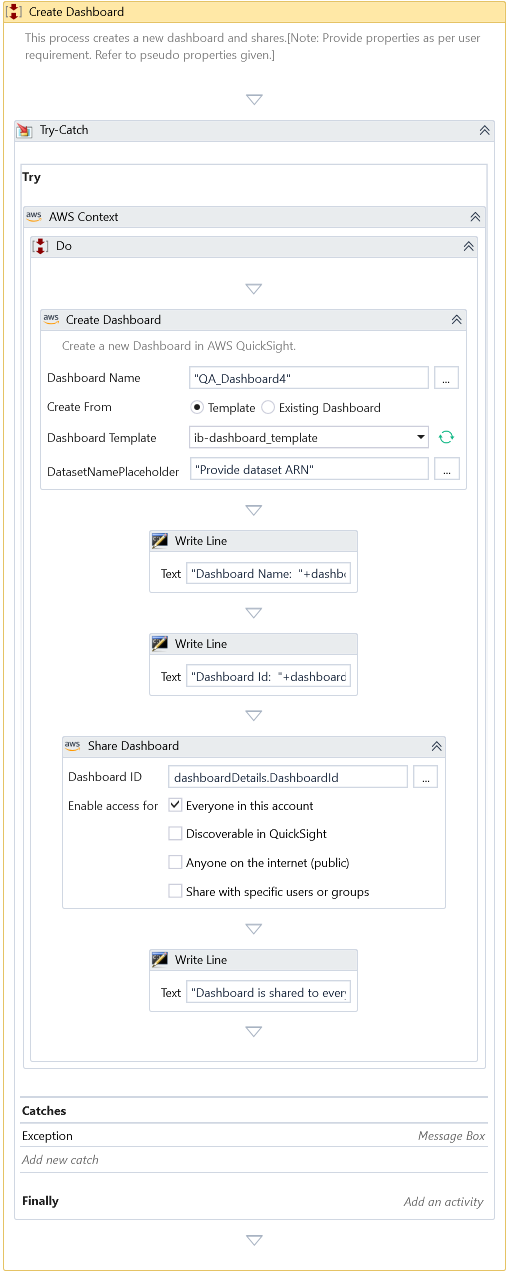
Download Example