Share Dashboard
Description
Use this Activity to share the existing AWS QuickSight Dashboard with users.
note
This Activity works only inside the AWS Context activity.
Configuration
To share the Dashboard ID, you need to configure the following fields:
- Dashboard ID - Specify an existing dashboard ID you want to share.
- Enable access for - Check one of the following options for sharing
| Permission Type | Description |
|---|---|
| Everyone in this account | Enable this option to share a dashboard with all the users in QuickSight. Users will only be able to see the Dashboard through a shared link. Enable the next option if you want the Dashboard to appear on their QuickSight Dashboard page. |
| Anyone on the internet (public) | Enable this option to share your Dashboard with external users. |
| Share with specific users or groups | Enable this option to share your Dashboard with specific QuickSight user(s) or group(s). After enabling this option, you must provide permissions in a dictionary format, as shown below. csharp<br>new Dictionary<string, string><br>{<br> {<br> "jsmith", "Viewer"<br> },<br> {<br> "lexluthor", "Co-owner"<br> }<br>}<br> You must specify a username and the corresponding permission level when sharing the Dashboard. Permission can either be "Viewer" or "Co-owner". |
Properties
Input
- Dashboard ID - Specify an existing dashboard ID you want to share.
- User Permissions - Specify the user list and permission you want to grant. You can grant either grant Viewer or Co-owner permission to users.
Misc
- DisplayName – Add a display name to your Activity.
- Private – Logs the variable and argument values at the Verbose level when unchecked.
Optional
- Continue On Error – It Specifies whether the automation should continue even when the Activity throws an error. If True, the Activity continues without throwing any exceptions. If False, the Activity throws an exception. The default value is False.
note
Catches no error if this Activity is present inside the Try-Catch block and the value of this property is True.
Output
- Raw Response - JSON string containing the response received as is from AWS.
Example
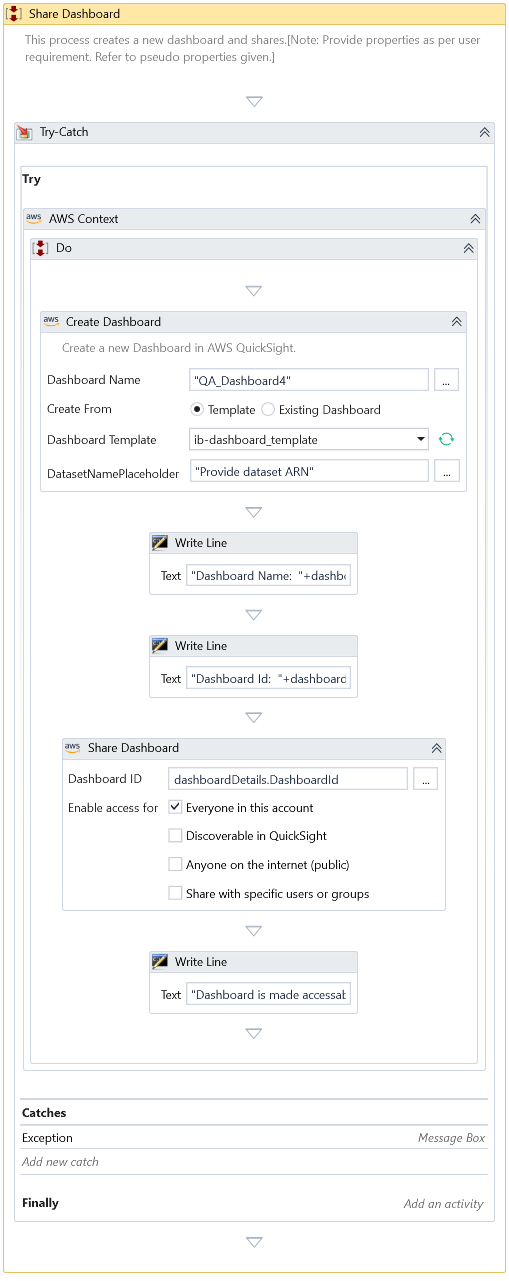
Download Example