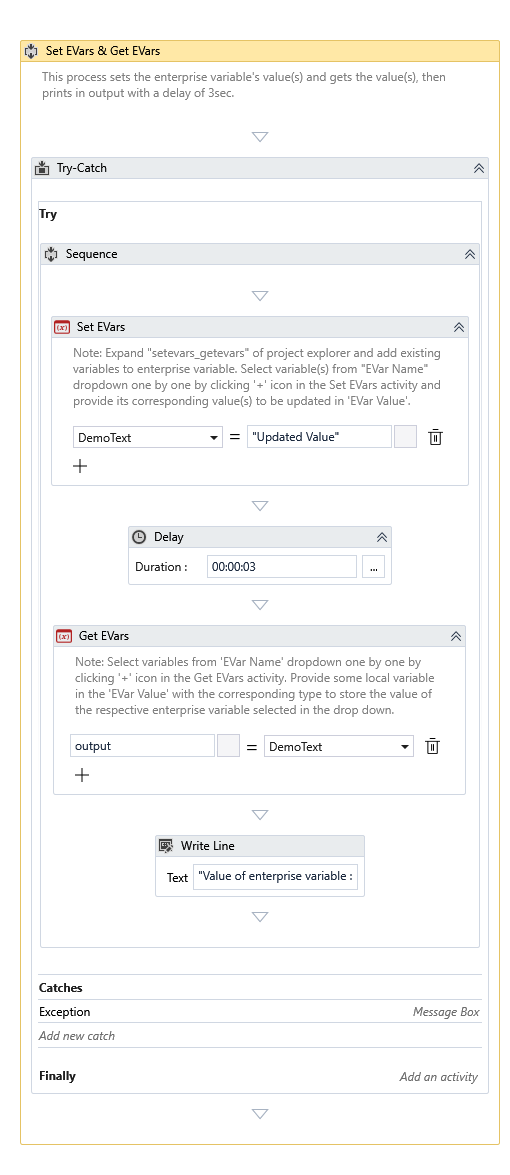Get EVars
Description
This Activity lets you retrieve the values of multiple Enterprise Variable defined in the AI Command Center. It is helpful for dynamically accessing configuration values, credentials, or other environment-specific data.
Configuration
This activity configuration allows users to retrieve values of multiple Enterprise Variables by clicking the ‘+’ button to add new entries.
-
Only Enterprise Variables added to the current process context are available for selection. From the dropdown list, users can choose the name of an Enterprise Variable, which is dynamically populated based on the current context.
-
Upon selection, it automatically identifies the data type of the chosen Enterprise Variable. Users must then specify a local variable capable of holding a value of the corresponding type.
-
It fetches the value of the selected Enterprise Variable and assigns it to the specified local variable.
-
Click the delete button to remove any configured entry.
Misc
- DisplayName – Add a display name to your Activity.
- Private – By default, Activity will log the values of your properties inside your workflow. If private is selected, then it stops logging.
Example
Download Example