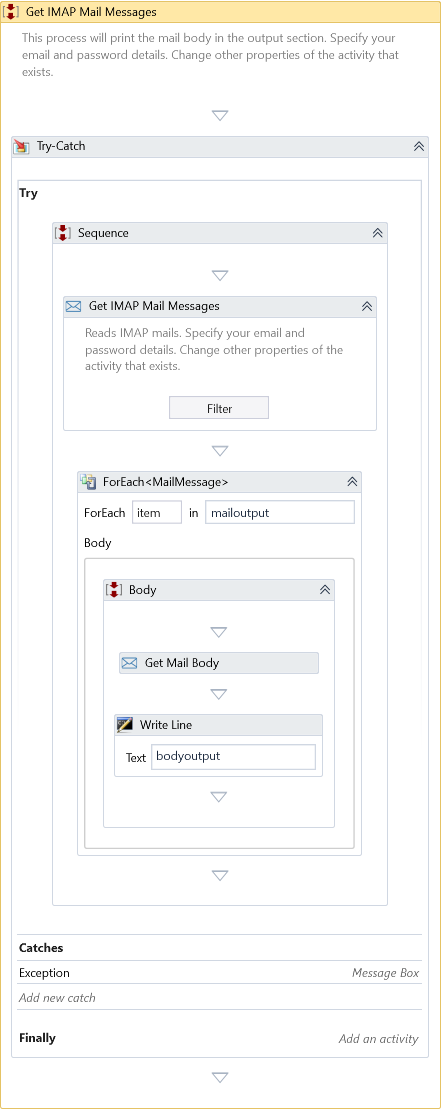Get Mail Body
Description
This Activity gets the mail body in the specified format.
Properties
Input
-
Mail Message – Specify the MailMessage object that needs to convert into the defined text format.
-
Text Format – Specify the desired text format. The following formats are supported:
Format Description Plain Text The plain text format. Flowed The flowed text format (as described in rfc3676). Html The HTML text format. Enriched The enriched text format. Compressed Rich Text The compressed rich text format. Rich Text The rich text format. 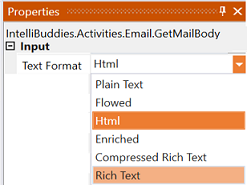
Optional
- Continue On Error – It Specifies whether the automation should continue even though this Activity fails. This field only supports Boolean values (True, False). The default value is False.
note
If this Activity is present inside Try Catch and the value of this property is True, it will ignore errors during the automation execution.
Misc
- DisplayName – Add a display name to your Activity.
- Private – By default, Activity will log the values of your properties inside your workflow. If private is selected, then it stops logging.
Output
- Result – It displays the mail body in the specified format.
Example
Download Example