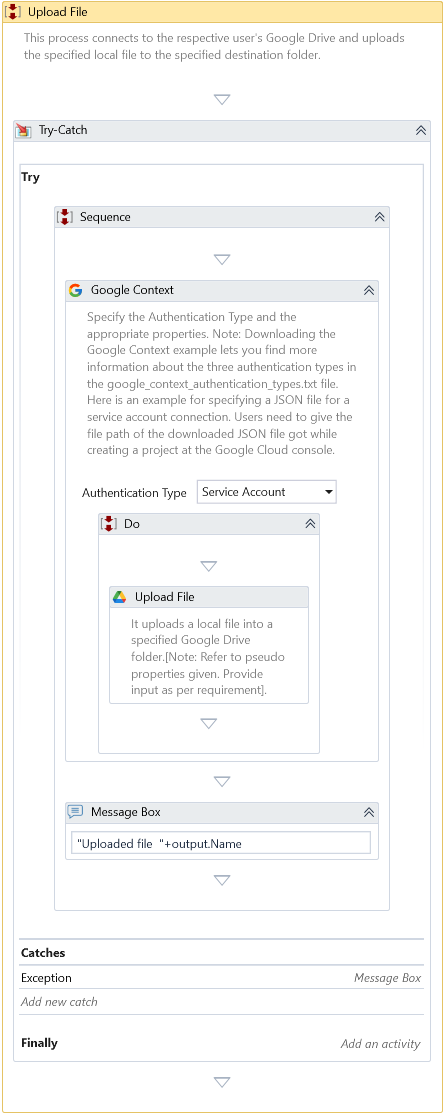Upload File
Description
This activity uploads a local file into a specified Google Drive folder.
note
This activity works only inside Google Context activity.
Properties
Location
- Local File Path - Specifies the local path of the File to upload.
- Folder Path - Specifies the relative path of the parent folder into which the File has to be uploaded. By default, the File will be uploaded under My Drive.
Misc
- DisplayName – Add a display name to your activity.
- Private – By default, activity will log the values of your properties inside your workflow. If private is selected, then it stops logging.
Optional
- Continue On Error – It Specifies whether the automation should continue even though this activity fails. This field only supports Boolean values (True, False). The default value is False.
note
Suppose this activity is inside Try Catch, and the value of this property is True. In that case, it will ignore errors during the automation execution.
- Overwrite - If true, it will overwrite the File if the File with the same name already exists inside Google Drive. By default, it is false.
Output
- File - Returns the Metadata of the uploaded File of type Google.Apis.Drive.v3.Data. File.
Example
Download Example