Python Context
Description
This Activity creates Python Context so that the other Python-related activities can be executed as part of this Context.
Design Time Configuration
This activity allows you to configure your design time configuration. It includes the following options to choose target platform and version of python script.
-
Target Platform – Specifies the Python runtime platform.
Options Description x64 Select this if the installed Python's target platform is 64-bit. x86 Select this if the installed Python's target platform is 32-bit. -
Python Version – Version of Python installed. If it is Auto, it will take the latest supported version of Python installed on the machine.
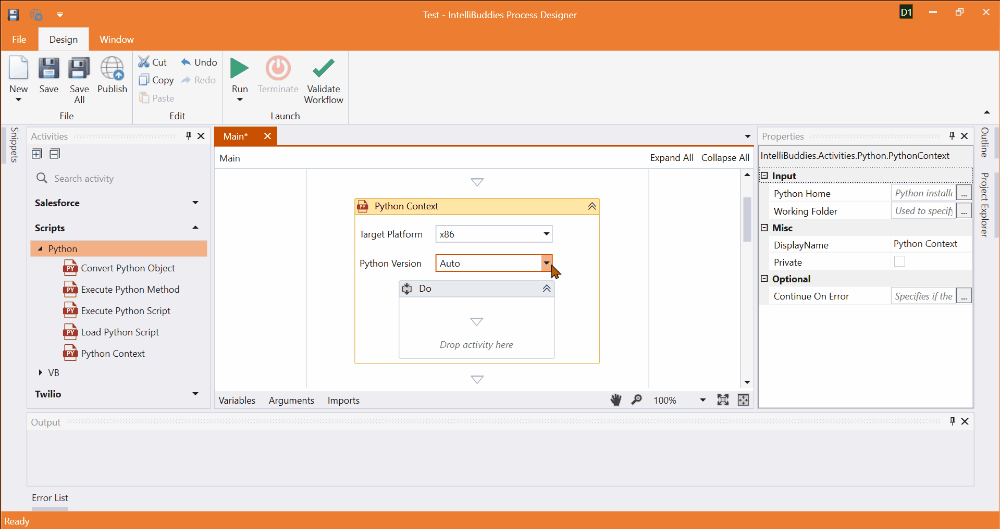
Properties
Input
-
Python Home – Python Installation directory or Virtual Environment directory path corresponding to the Python Version and Target Platform Selected. If not provided, Activity will take the installation directory from the registry based on Python Version and Target Platform selected.
-
Working Folder – Specify the working folder for executing scripts under the current Context.
Misc
- DisplayName – Add a display name to your Activity.
- Private – By default, Activity will log the values of your properties inside your workflow. If private is selected, then it stops logging.
Optional
- Continue On Error – It Specifies whether the automation should continue even when the Activity throws an error. If True, the Activity continues without throwing any exceptions. If False, the Activity throws an exception. The default value is False.
Catches no error if this Activity is present inside the Try-Catch block and the value of this property is True.