Regression Model Generator
Description
Regression analysis is form of predictive modelling technique for continuous values.
Properties
Input
-
Algorithm Type – Select the classification algorithm for prediction. The value can be “RandomForestRegressor”, “DecisionTreeRegressor”, “LinearRegression”.
- RandomForestRegressor: It combines multiple decision trees to determine the final output rather than rely on individual decision trees.
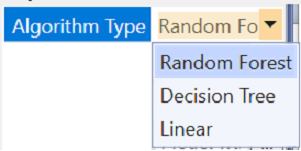
- DecisionTreeRegressor: Decision trees are predictive models that use a set of binary rules to calculate a target value.
- Linear Regression: It is a type of regression analysis where the number of independent variables is one, and the linear relationship between the independent(x) and dependent(y) variable.
-
CSV File Path – Specify that the CSV file path of the data set required for model creation is present.
-
Missing Values Handler – Datasets may have missing values and will create problems for algorithms. The missing value handler identifies and replaces the missing values for each column in the specified input data before modelling the prediction task. The value can be “Mean”, “Median”, or “Mode”.
-
Model Name – It will generate a model with this name.
-
Selected Dependent Columns – It specifies the dependents columns that need prediction.
-
Selected Independent Columns – It specifies the columns that are required to train the model.
-
Test Data Size –It specifies the data size, and the value should be < 0.4 is better for the best model accuracy.
Misc
- DisplayName – Add a display name to your activity.
- Private – By default, activity will log the values of your properties inside your workflow. If private is selected, then it stops logging.
Optional
- Continue On Error – Specifies if the automation should continue even when the activity throws an error. This field only supports Boolean values (True, False). The default value is False.
Note: If this activity is included in Try Catch and the value of this property is True, no error is caught when the project is executed
Output
- Result – Name of the model generated by this activity.