Regression Model Predictor
Description
Regression allows to predict a continuous outcome (y) based on the value of one or more predictor variables (x).
Properties
Input
- Algorithm Type – Select the classification algorithm for prediction. The value can be “RandomForestRegressor”, “DecisionTreeRegressor”, “LinearRegression”.
- RandomForestRegressor: It combines multiple decision trees to determine the final output rather than rely on individual decision trees.
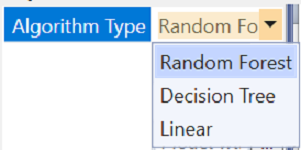
- DecisionTreeRegressor: Decision trees are predictive models that use a set of binary rules to calculate a target value.
- Linear Regression: It is a type of regression analysis where the number of independent variables is one, and the linear relationship between the independent(x) and dependent(y) variable.
- Input Data – Data for predicting values.
- Model Name – Generated model name for prediction.
Misc
- DisplayName – Add a display name to your activity.
- Private – By default, activity will log the values of your properties inside your workflow. If private is selected, then it stops logging.
Optional
- Continue On Error – Specifies if the automation should continue even when the activity throws an error. This field only supports Boolean values (True, False). The default value is False.
Note: If this activity is included in Try Catch and the value of this property is True, no error is caught when the project is executed
Output
- Result – Prediction value returned by the specified model.