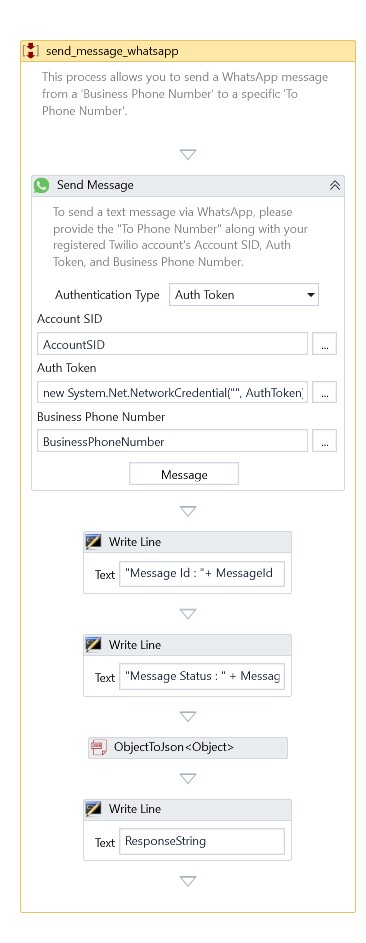Send Message
Description
This Activity sends a WhatsApp message from a designated Business WhatsApp phone number to a specific recipient.
Properties
Input
- Account SID - Specify the Twilio Account SID.
- Auth Token - Specify the Twilio Auth Token.
You can ignore setting this property in the case of the API Key.
-
API Key SID - Specify the SID generated in Twilio console.
-
API Key Secret - Specify the Secret generated in Twilio console.
-
Business Phone Number - Specify the Business Whatsapp mobile number associated with Twilio Account.
-
To Phone Number - Specify the receiver's Whatsapp mobile number.
-
Message Type - Specify the message type to send.
Message Type Description Text Send a plain text message. You can specify the Message as part of the Message Body property. Media Send a multi-media message. You can specify the media URL as part of the Media URL property. -
Media URL - Specify the URL of the media to be sent if the message type is Media.
-
Message Body - Specify the body of a message.
Please refer to Formatting in Whatsapp Message for more information on formatting your message text.
Misc
- DisplayName – Add a display name to your Activity.
- Private – By default, Activity will log the values of your properties inside your workflow. If private is selected, then it stops logging.
Optional
- Continue On Error – It Specifies whether the automation should continue even when the Activity throws an error. If True, the Activity continues without throwing any exceptions. If False, the Activity throws an exception. The default value is False.
Catches no error if this Activity is present inside the Try-Catch block and the value of this property is True.
Output
- Message Response - Contains the raw response from the Twilio REST API.
This is an optional output and might be needed only for troubleshooting.
- Message Id - Returns the unique Id of the Message sent.
- Message Status - Returns the status of the Message sent. You can refer to the following page for the possible status values: Twilio Whatsapp Message Status Values.
Example
Download Example