Overview
IntelliBuddies has seamlessly incorporated Twilio's WhatsApp, SMS, and MMS services into its platform. As a result, we offer a range of integrated activities that can enhance your automation workflows. These activities empower our Buddies to engage with process stakeholders through WhatsApp, SMS, and MMS messaging.
Connecting to Twilio
IntelliBuddies Twilio Activities leverages Twilio's REST API for communication, requiring authentication for all requests. Twilio offers two authentication methods, both employing HTTP basic auth:
Account SID and Auth Token
The account SID and Auth Token are the master keys to your account. They can be found on your Account Dashboard in the Twilio Console.
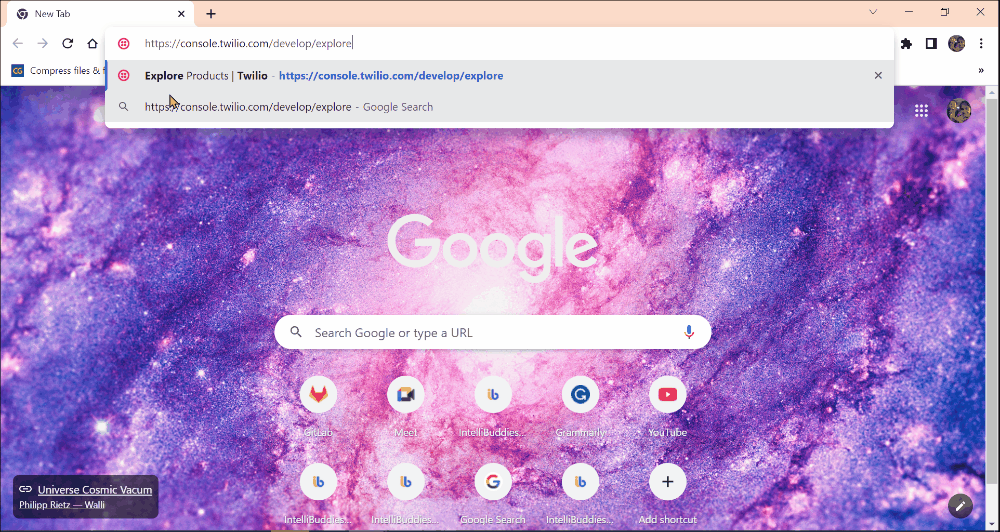
API Keys
API Keys, which you can generate and revoke either through the Console or via the API using your AccountSid and AuthToken, serve as credentials. These keys are more secure when working on your Twilio projects. You can swiftly invalidate them if compromised and create a new API Key for different purposes. If you ever need to turn off a particular use case, you can delete the associated API Key.
Activities
Here is the list of activities supported by IntelliBuddies under Twilio integration.
| Activity | Description |
|---|---|
| SMS | |
| Send Message | Sends an SMS message from the Business SMS phone number to the specified receiver's phone number and returns the corresponding Message-Id. |
| Get Message Status | Gets the status of the specified SMS Message Id. |
| Send Message | Sends a WhatsApp message from the Business WhatsApp phone number to the specified receiver's phone number and returns the corresponding Message-Id. |
| Get Message Status | Gets the status of the specified Whatsapp Message Id. |