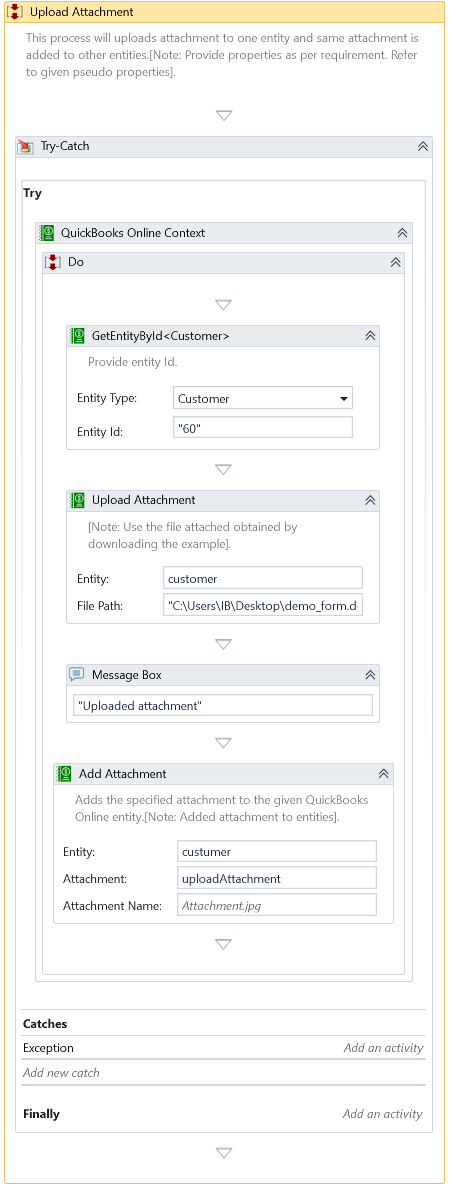Upload Attachment
Description
This Activity uploads the specified file as an attachment to the specified Entity under the selected Entity Type.
note
This Activity can only be used inside QuickBooks Online Context activity.
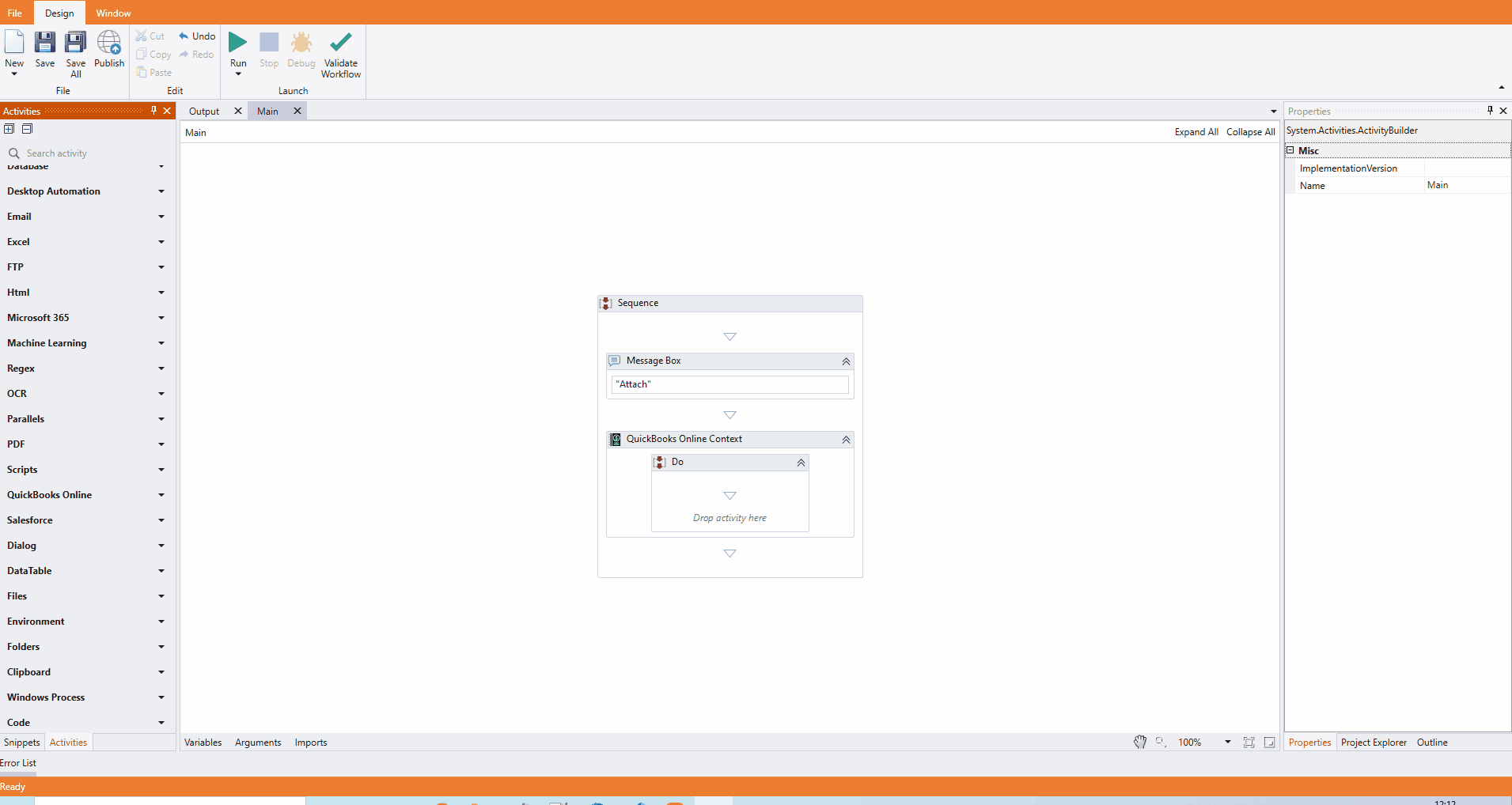
note
QuickBooks Online Upload activity supports the following file types as attachments.
- PDF, JPEG, PNG, DOC, XLSX, CSV, TIFF, GIF, XML, TXT
Properties
Input
- File Path - Specify the file to upload as an Attachment.
- Entity - Specify the Entity to which you want to attach the file.
Misc
-
DisplayName – The display name of the Activity.
-
Private – Logs the variable and argument values at the Verbose level when unchecked.
Optional
- File Name - Specify the name you want to assign to the file. If not specified, the name is set based on the file path.
- Notes - Type in a short description of this attachment.
- Continue On Error – It Specifies whether the automation should continue even when the Activity throws an error. If True, the Activity continues without throwing any exceptions. If False, the Activity throws an exception. The default value is False.
note
It does not catch any exception if this Activity is present inside the Try-Catch block and the value of this property is True.
Output
- Attachment - Returns Attachable object.
Example
Download Example