Basic Process
This tutorial teaches you how to create a simple Hello World process in Process Designer and run it on your machine.
The example displays the message as Hello World!
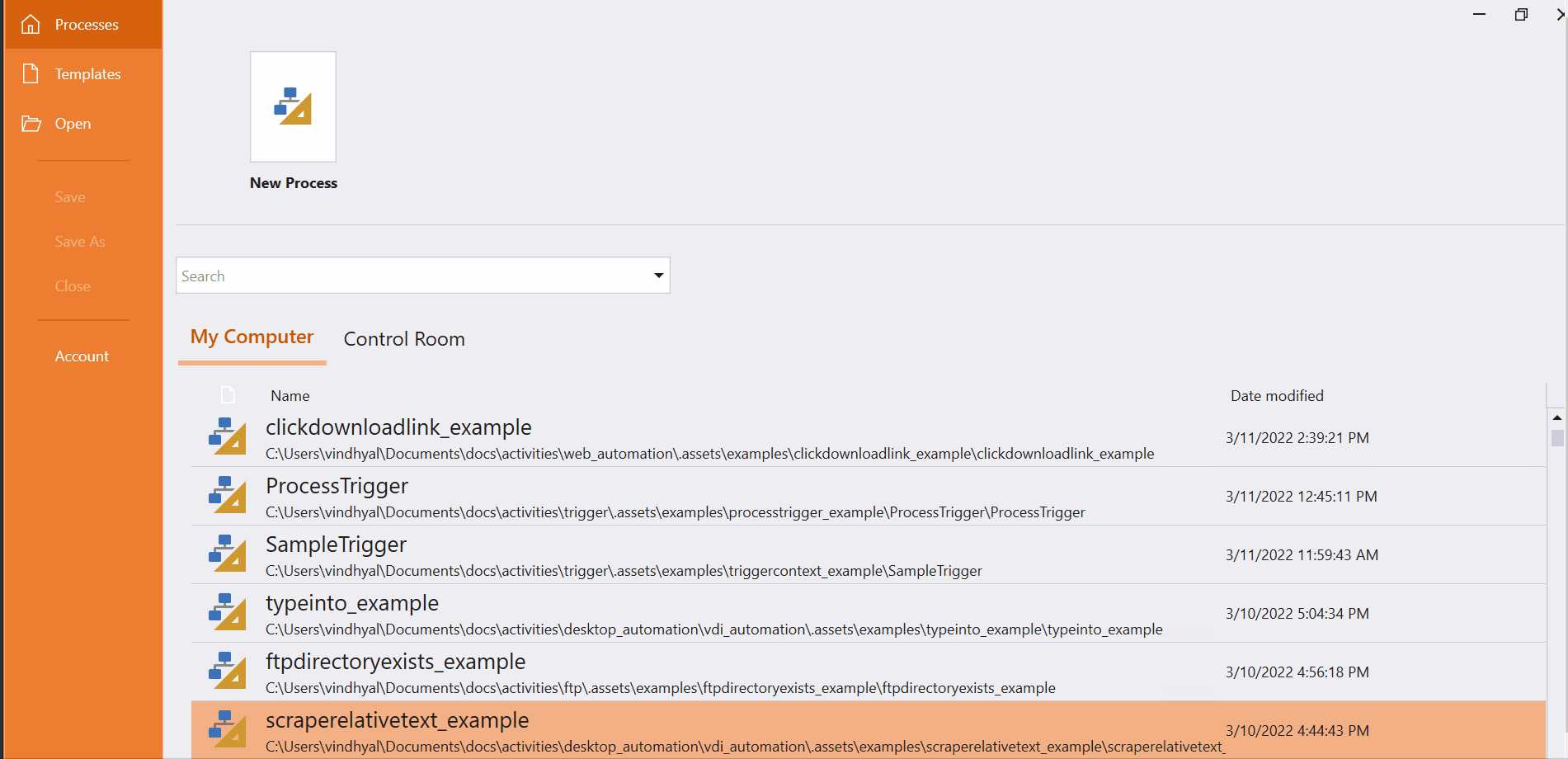
Come, let's create this process using Process Designer:
Step#1
Launch and create a new process in Process Designer
-
Launch Process Designer from the Windows Start menu located under IntelliBuddies Enterprise
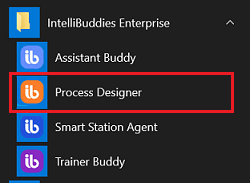
Step#2
Create New Process
-
Click on New Process and fill in the new process details

Step#3
Add Hello World Message Box
- In Activity panel search for Message Box
- Drag and drop Message Box activity to main panel.
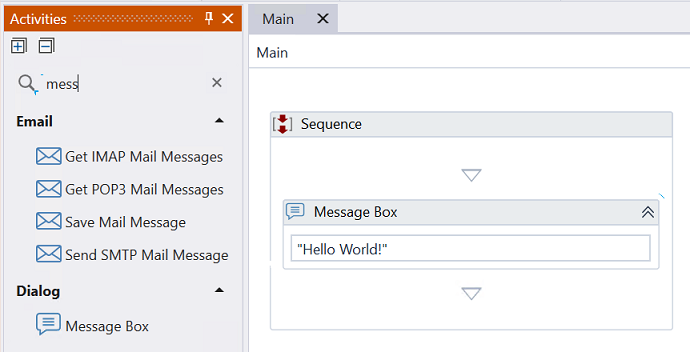
Step#4
Set the Message Box properties
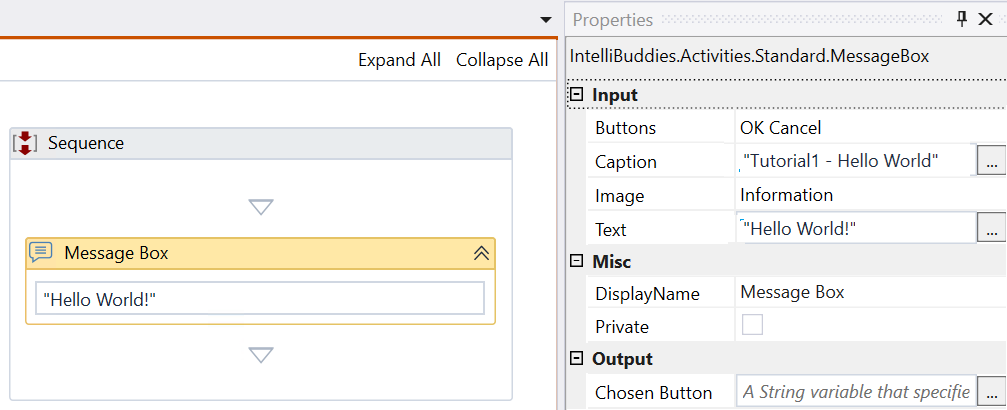
Step#5
Save the process
- From the Design tab ribbon, click on Save
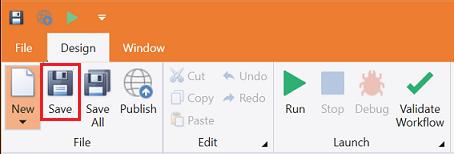
Step#6
Run the process
- From the Design tab ribbon, click on Run
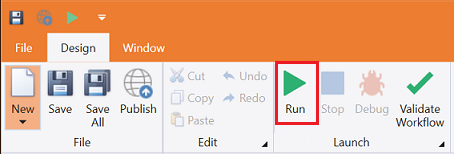
Step#7
Make sure the process executes and pops up a message box with Hello World! message
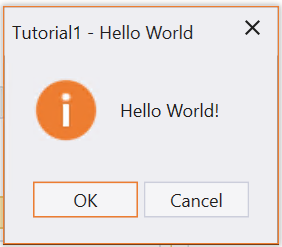
Download Example (C#)