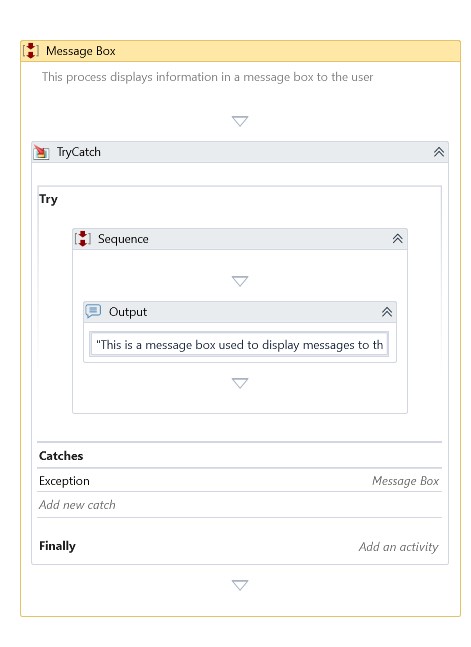Message Box
Description
This activity displays a message box with message and action buttons.
Properties
Input
-
Buttons – Displays buttons on a message box. By default, it will enable the OK button. Can customize it to show buttons such as,
o OK
o oK Cancel
o Yes No
o Yes No Cancel
-
Caption – Displays a text that appears in the title bar and returns a result.
-
Image – Specify image icons defining which information to display in the message box. Can customize to display the captions such as,
o None
o Error
o Warning
o Information
o Question
-
Text – Specify the text that needs to displays in the message box.
Misc
- DisplayName – Add a display name to your activity.
- Private – By default, activity will log the values of your properties inside your workflow. If private is selected, then it stops logging.
Output
- Chosen Button – A string variable displays a message in a dialog box and waits for the user to choose a button. It can be OK, Yes, No, or Cancel.
Example
Information Message
Here is a simple message box sequence with appropriate properties set to display the given informational text.
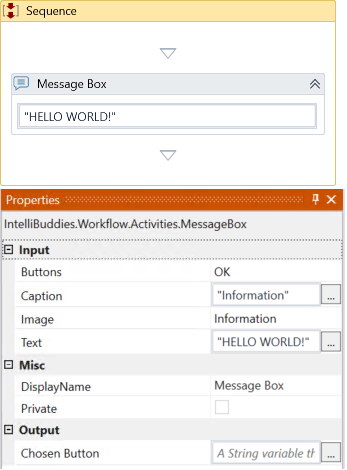
The above sequence displays following Dialog on the screen when executed.
Download Example