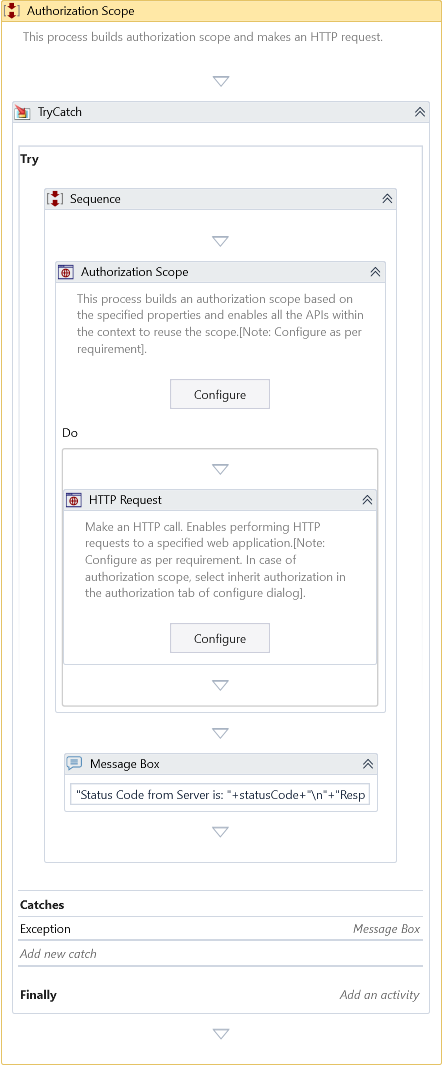Authorization Scope
Description
Builds an authorization scope based on the specified properties and enables all the APIs within the context to reuse the scope.
Design Time Configuration
This Activity allows you to configure at design time by clicking on the Configure button located in its body. This will bring up a configuration dialog that helps you configure the properties of the specific API invoked using the HttpRequest activity.
You can drop activities within the Do context of this Activity.
- Type—Choose the type of authentication to be used for the request. The following authentication types are currently supported.
- No Authentication - Basic Authentication - OAuth 1.0 - OAuth 2.0 - Windows Authentication
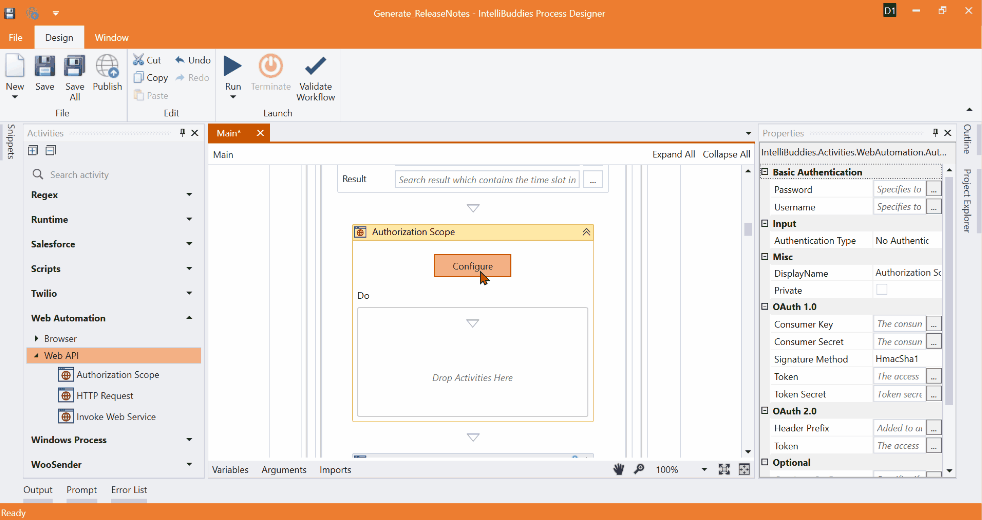
Properties
Input
- Authentication Type – The authentication type for the request. Currently, the following authentication types are supported.
- No Authentication - Basic Authentication - OAuth 1.0 - OAuth 2.0 - Windows Authentication
Misc
- DisplayName – Add a display name to your Activity.
- Private – By default, Activity will log the values of your properties inside your workflow. If private is selected, then it stops logging.
Optional
- Continue On Error – It Specifies whether the automation should continue even when the Activity throws an error. If True, the Activity continues without throwing any exceptions. If False, the Activity throws an exception. The default value is False.
Catches no error if this Activity is present inside the Try-Catch block and the value of this property is True.
Authentication Types
Basic Authentication
- Password - Specifies the password for the basic authentication.
- Username - Specifies the user name for the basic authentication.
Windows Authentication
- Domain Name - The domain associated with the Windows credentials.
- Domain Username - The user name associated with the Windows credentials.
- Password - The Password associated with the Windows credentials.
OAuth 1.0
- Consumer Key - The consumer key is used to identify a consumer with the service provider.
- Consumer Secret - The consumer Secret establishes ownership of the key.
- Signature Method- The signature method used by the consumer to sign the request.
- Token - The access token represents the permission to access the data for OAuth 1.0.
- Token Secret - Token secret used to establish ownership of the given access token.
OAuth 2.0
- Token - The access token represents the permission to access the data for OAuth 2.0.
- Header Prefix - Specify the authorization header before the access token. For example, Bearer.
Example
Download Example