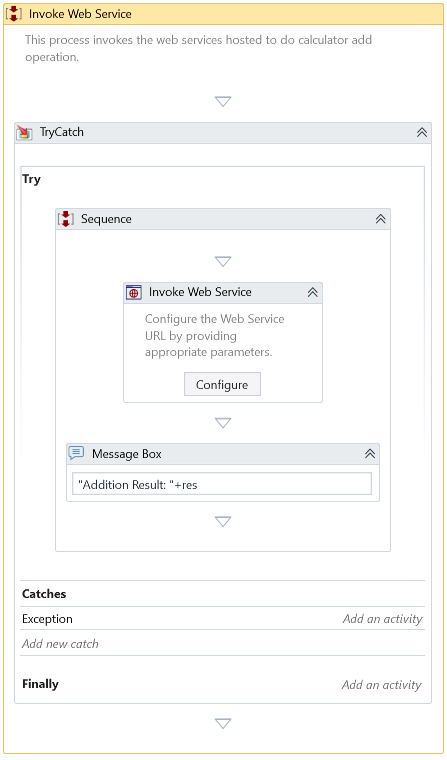Invoke Web Service
Description
Invokes a web service by sending parameters and returns the data received from the web service
Properties
Input
- Web Service Url – The URL of the Web Service.
- Web Method - Method to invoke.
- Connection Timeout - The length of time, in seconds, before the request times out. The default value is 30.
- Parameters - List the parameters to be sent for the web method.
- Method - Specify the method request type. The value should be GET / HEAD / POST / PUT / DELETE / CONNECT / OPTIONS / TRACE. The default type will be GET.
- Use Credential - Specify whether the webserver requires credentials. By default, this will be considered false.
- Username - The username is to be used when the web server requires credentials.
- Password - Password to use when the webserver requires credentials.
Misc
- DisplayName – The display name of the Activity.
- Private – If selected, the values of variables and arguments supplied will never be logged.
Optional
- Continue On Error – It Specifies whether the automation should continue even when the Activity throws an error. If True, the Activity continues without throwing any exceptions. If False, the Activity throws an exception. The default value is False.
note
Catches no error if this Activity is present inside the Try-Catch block and the value of this property is True.
Output
- Response - Response from the invoked web service.
Example
Download Example