HTTP Request
Description
Make an HTTP call. Enables performing HTTP requests to a specified web application.
Configuration
You can configure this Activity at design time by clicking the Configure button, which will open a configuration dialog.
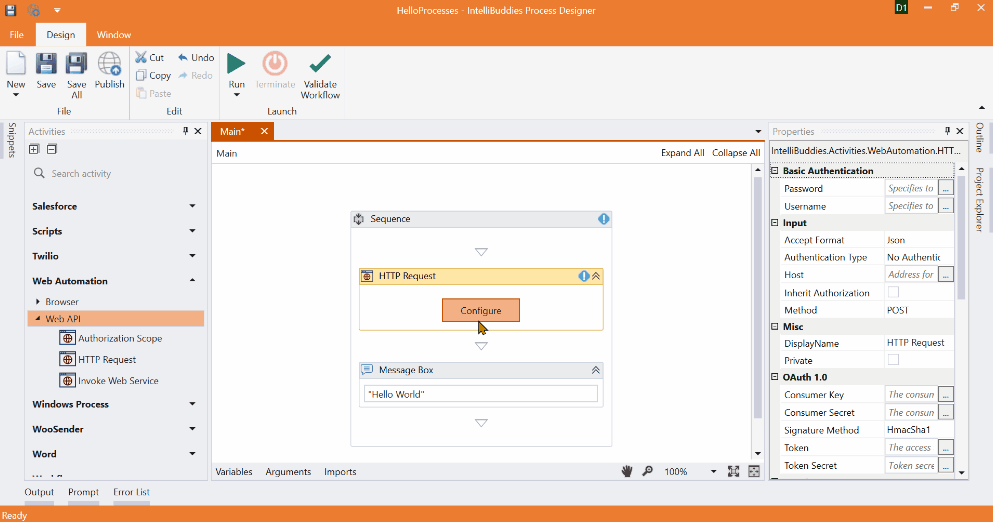
Properties
Input
-
Accept Format - The Format to receive the web API response. Supported formats are: - Any - Json (Default) - XML - YAML
-
Authentication Type – The authentication type to be used for the request. The following authentication types are supported: - Basic Authentication - Windows Authentication - OAuth 1.0 - OAuth 2.0
-
Host – Address for the target point. Custom URL segments must be placed between braces "" and provide values in URL segments.
-
Inherit Authorization - If set to true, inherits the authorization details from the parent Authorization Scope Activity.
-
Method – The request method to be used when calling the API. The following methods are currently supported:
Method Description GET Retrieves data from the server. POST Submits data to be processed. Used to create new resources or submit form data. (Default) PUT Updates existing data on the server. DELETE Deletes data on the server. HEAD Retrieves metadata about the resource without the response body. Useful for checking resource availability. OPTIONS Retrieves supported HTTP methods for the server, often used for CORS preflight requests. PATCH Partially updates a resource on the server.
Misc
- DisplayName – Add a display name to your Activity.
- Private – By default, Activity will log the values of your properties inside your workflow. If private is selected, then it stops logging.
Optional
- Attachments – Attach files to the request.
- body – Specify the request body content.
- Body Format – Select the body format. Available options include:
- Continue On Error – Specify if the automation should continue on error. Defaults to False.
If the Activity is in a Try-Catch block and Continue On Error is set to True, errors will be ignored.
- Cookies - Include custom cookies in the request.
- Headers – Add custom headers.
- Parameters – Add custom text parameters.
- Query Params - Include custom query parameters.
- Save Response To - Specify a file path to save the response.
- Timeout - Set the request timeout in seconds. Default is 10 seconds.
- URL Segments - Add URL segments in
{}format, e.g.,https://jsonplaceholder.typicode.com/posts/{id}.
Output
- Response - The full response from the HTTP call.
- Response Cookies – Cookies returned by the HTTP call.
- Response Headers – Headers returned in the response.
- Result – The response result.
- Status Code – The HTTP status code.
If the Status Code is 0, the server did not respond, possibly due to connectivity issues.
Example
Download Example