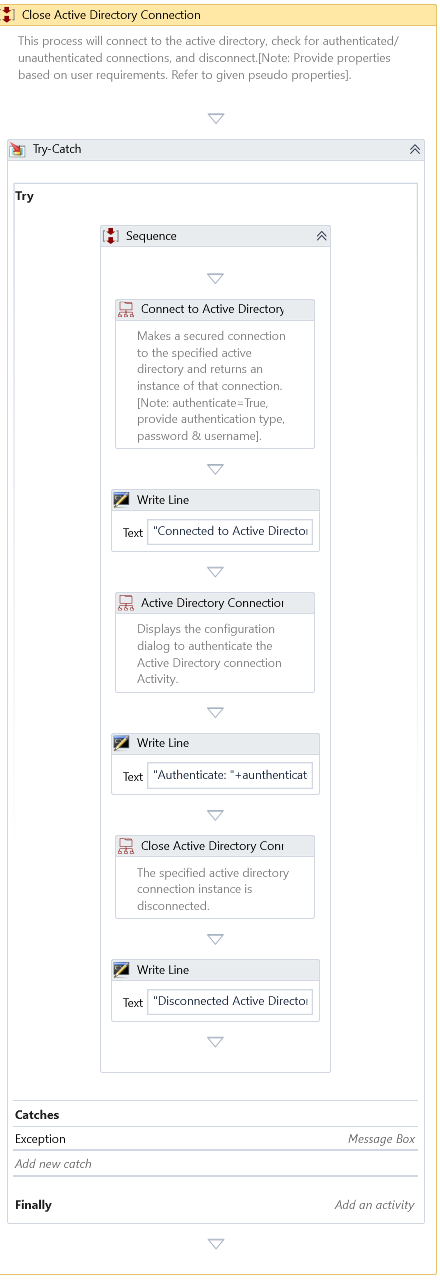Close Active Directory Connection
Description
Disconnects the specified active directory connection instance
Properties
Input
- Active Directory Instance - Specifies the instance of the active directory connection to be closed
Misc
-
DisplayName – The display name of the Activity.
-
Private – If selected, the variables and argument values will no longer be logged at the Verbose level.
Optional
- Continue On Error – It Specifies whether the automation should continue even when the Activity throws an error. If True, the Activity continues without throwing any exceptions. If False, the Activity throws an exception. The default value is False.
note
Catches no error if this Activity is present inside the Try-Catch block and the value of this property is True.
Example
Download Example