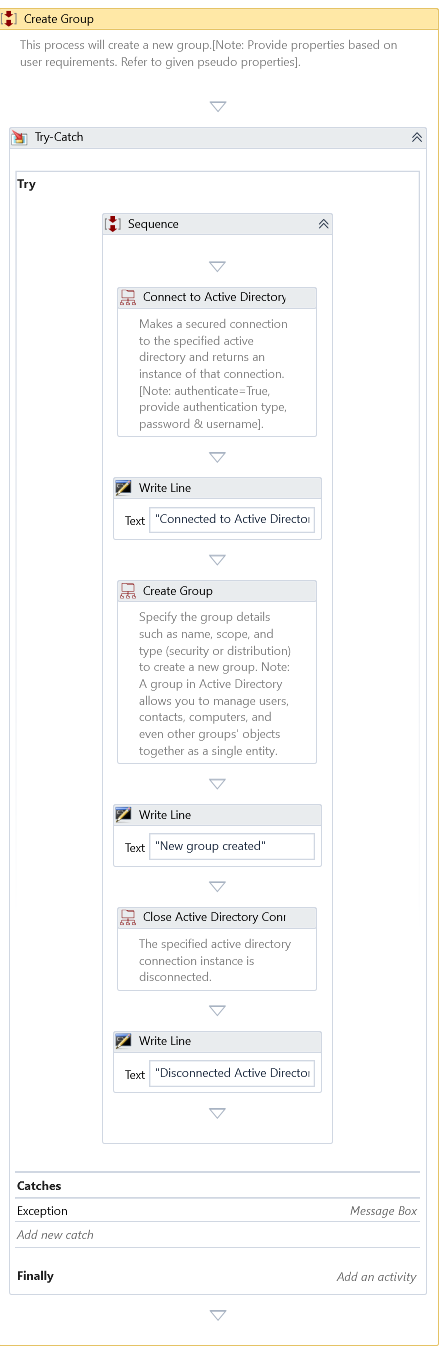Create Group
Description
This Activity creates a new group in the Active Directory.
Properties
Input
-
Active Directory Instance - Specify the instance of the Active Directory
-
Description - Specify an optional text description for the new Group
-
Group Name - The name of the Group to be created
-
Group Scope - Specifies the scope of the Group to be created. The group scope decides which users should include in the Group as a member. You can select the one from the drop-down.
| Group Scope | Description |
|---|---|
| Local | It assigns permission to access the resources only in the domain where the local Group is created. Local groups can contain local domain groups from the same domain and global groups from a trusted external domain. |
| Global | It organizes users who share similar network access requirements to access resources in any domain. It can have global groups and accounts from the same domain. By default, the group scope will be selected as Global. |
| Universal | It assigns permissions for access to related resources in multiple domains. It can have accounts, global groups, and universal groups from any domain. |
- Group Type - Specify the type of the Group to be created from the drop-down.
| Group Type | Description |
|---|---|
| Security | A security group is an assembly of users who assigns access to resources and the same rights to perform specific system tasks. |
| Distribution | A distribution group is used to create e-mail distribution lists and assigns access to send e-mails to the collection of users. An e-mail sent to this Group will reach all users in the Group. |
- Location - Specify the Location to create this Group in the Active Directory
Misc
-
DisplayName – The display name of the Activity.
-
Private – If selected, the variables and argument values will no longer be logged at the Verbose level.
Optional
- Continue On Error – It Specifies whether the automation should continue even when the Activity throws an error. If True, the Activity continues without throwing any exceptions. If False, the Activity throws an exception. The default value is False.
note
Catches no error if this Activity is present inside the Try-Catch block and the value of this property is True.
Example
Download Example