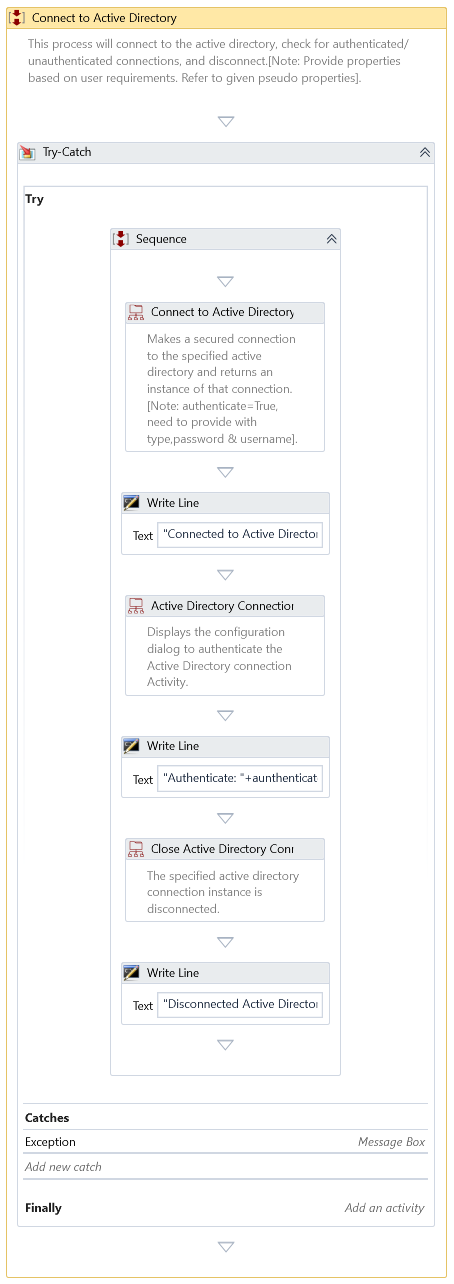Connect To Active Directory
Description
This Activity makes a secured connection to the specified active directory and returns an instance of that connection.
Properties
Input
-
Authenticate - It authenticates the specified active directory if checked.
-
LDAP Path - It specifies the Path to the Active Directory server. LDAP (Lightweight Directory Access Protocol) is a protocol to authenticate and authorize granular access. The format should be LDAP://DC=contoso, DC=demo. Where (DC) is a Domain component name.
Misc
-
DisplayName – The display name of the Activity.
-
Private – If selected, the variables and argument values will no longer be logged at the Verbose level.
Optional
-
Authentication Type - Specify the authentication type for the Active Directory.
-
Continue On Error – It Specifies whether the automation should continue even when the Activity throws an error. If True, the Activity continues without throwing any exceptions. If False, the Activity throws an exception. The default value is False.
Catches no error if this Activity is present inside the Try-Catch block and the value of this property is True.
-
Username - Specify the Username to authenticate.
-
Password - Specify the Password to authenticate.
Output
- Active Directory Instance - The instance of the parent directory of the connected Active Directory.
Example
Download Example