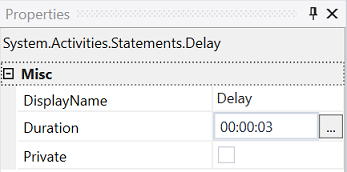Delay
Description
This activity halts the automation for a specified period before continuing the workflow.
This activity is part of the standard default workflow activities provided by Microsoft Workflow Foundation.
Properties
Misc
-
DisplayName – The display name of the activity.
-
Duration – Specify the time to halt the execution. You can provide the value in various ways as described below:
-
You can provide a literal value in the following format: dd.hh:mm:ss.ms
Format Entity Description dd This is an optional entity indicating the number of days. By default, it would be considered zero(0). hh This is a mandatory entity that indicates the number of hours. The maximum value cannot exceed 23. mm This is a mandatory entity that indicates the number of minutes. The maximum value cannot exceed 59. ss This is a mandatory entity that indicates the number of seconds. The maximum value cannot exceed 59. ms This is an optional entity indicating the number of milliseconds. The maximum value cannot exceed 999. By default, it would be considered zero(0). -
Click on the ellipsis button in the Duration property. This will bring up the Duration dialog, where you can specify the appropriate value for each entity by selecting and sliding the values.
-
You can use TimeSpan static methods to provide the duration. For example, TimeSpan.FromSeconds(10)
-
-
Private – If selected, the values of variables and arguments supplied will never be logged.
Example
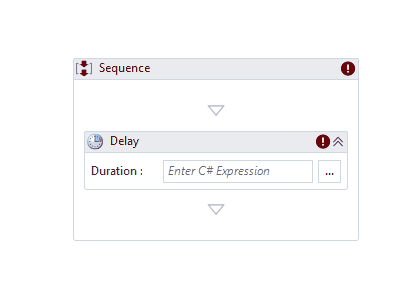
Download Example