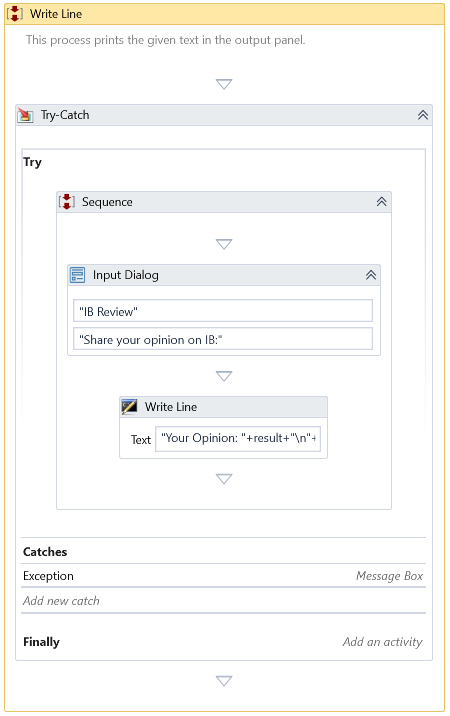Write Line
note
This activity is built by Microsoft and is supplied as-is by IntelliBuddies.
Description
This activity writes a specified string to the console or a selected Text Writer object. Invokes an activity delegate. For more information refer to Office Documentation and Writeline
Properties
Misc
- DisplayName – Add a display name to your activity.
- Private – By default, activity will log the values of your properties inside your workflow. If private is selected, then it stops logging.
- Text – Specify the text to write. To set the property, type a Visual Basic expression in the Text box on the WriteLine
- TextWriter – The TextWriter to which the WriteLine writes the Text. The default is the console.
Example
Download Example