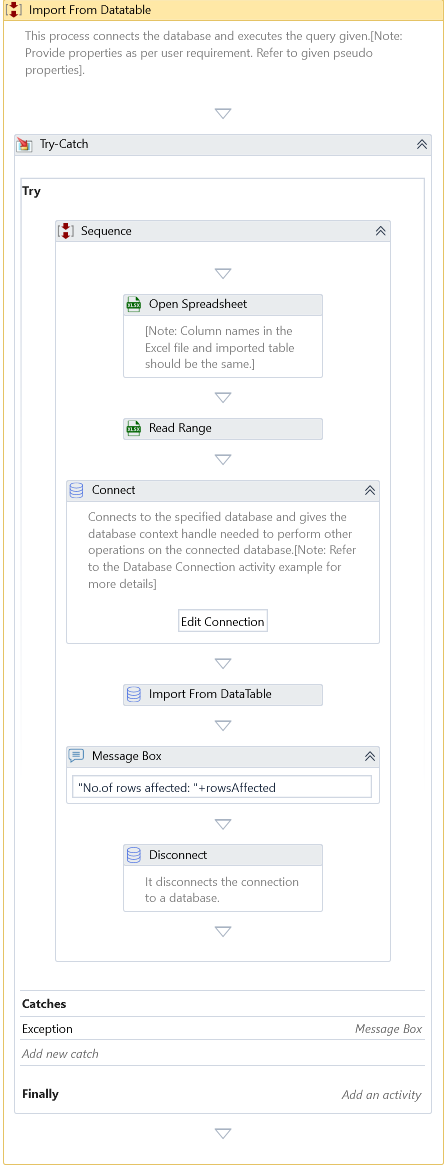Import From DataTable
Description
It imports the data from Data Tables to a database and returns the number of rows affected.
Properties
Input
- Batch Size – Specify the number of rows to process per batch.
- Column Mapping – It enables column names in a DataTable different from those in the target data source.
- Connection String – It specifies the connection string to establish a database connection.
- Data Table – The DataTable variable from which data will be imported to the database.
- Database Context – It specifies the Database context variable.
note
If the Database Context variable used here is returned by the Connect activity, it will ignore all database connection properties, including the Connection String and Provider Name.
- Provider Name – It specifies the name of the database provider to access the database.
- Table – It specifies the table in the database in which the data gets imported.
Misc
- DisplayName – Add a display name to your activity.
- Private – By default, activity will log the values of your properties inside your workflow. If private is selected, then it stops logging.
Optional
- Continue On Error – Specifies if the automation should continue even when the activity throws an error. This field only supports Boolean values (True, False). The default value is False.
note
If you include this activity in Try Catch and the value of this property is True, it will catch no error during the execution of the project.
Output
- Records Affected – Number of records inserted in the specified database table.
Example
Download Example