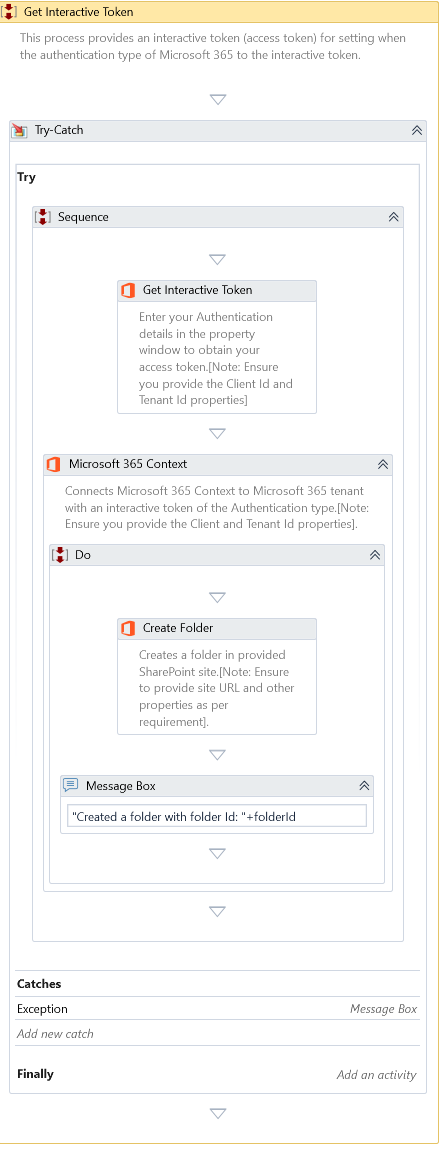Get Interactive Token
Description
Use this to get an interactive token to use in Microsoft 365 Context activity.
This Activity is needed when using AuthenticationType InteractiveToken in Microsoft 365 Context activity.
Properties
Authentication
- Tenant Id (Directory Id) – Specify the tenant id of the Microsoft 365 Tenant. Refer: Registering App and gathering Client Id and Tenant Id
- Client Id (Application Id) – Specify the client id of the registered app. Refer: Registering App and gathering Client Id and Tenant Id
Misc
- DisplayName – Add a display name to your Activity.
- Private – By default, Activity will log the values of your properties inside your workflow. If private is selected, then it stops logging.
Optional
- Continue On Error – It Specifies whether the automation should continue even though this Activity fails. This field only supports Boolean values (True, False). The default value is False.
note
If this Activity is present inside Try Catch and the value of this property is True, it will ignore errors during the automation execution.
Output
- Access Token – Returns the Access token obtained after authentication.
Example
Download Example