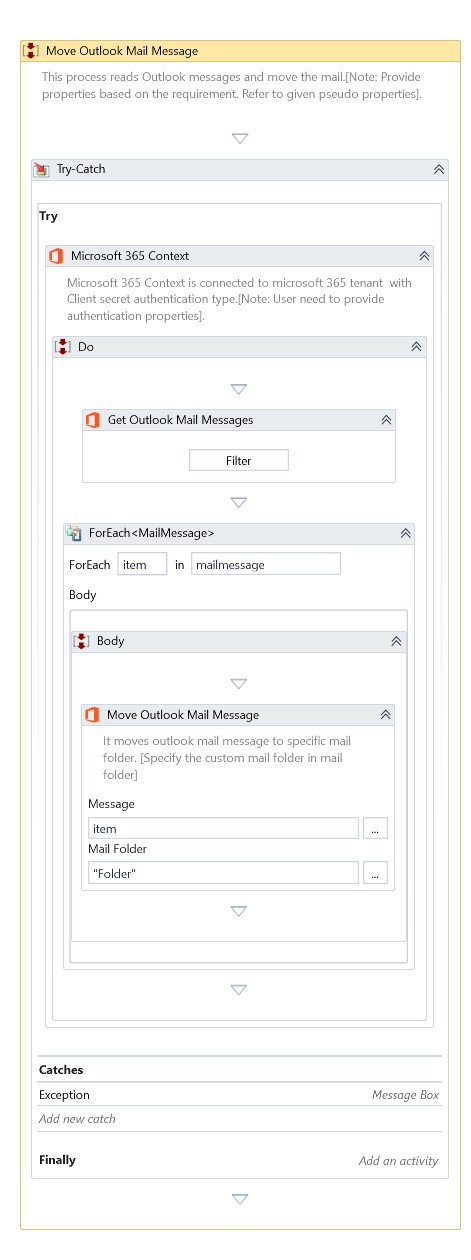Move Outlook Mail Message
Description
Use this Activity to relocate an Outlook email to a designated mail folder within your Microsoft 365 Tenant.
tip
To access and read emails, ensure that the application you created for Microsoft 365 Context possesses at least read permissions (Mail.Read).
note
This Activity works only inside Microsoft 365 Context Activity.
Properties
Input
- Message – Specify the object of type Mail Message for moving mail messages.
- Mail Folder – Specify the target mail folder to which you want to relocate the mail message.
Misc
- DisplayName – Add a display name to your Activity.
- Private – By default, Activity will log the values of your properties inside your workflow. If private is selected, then it stops logging.
Optional
- Continue On Error – Specifies if the automation should continue even when the Activity throws an error. This field only supports Boolean values (True, False). The default value is False.
note
Catches no error if this Activity is present inside the Try-Catch block and the value of this property is True.
Output
- Result – Returns a boolean value to signify the success of the move operation.
Example
Download Example