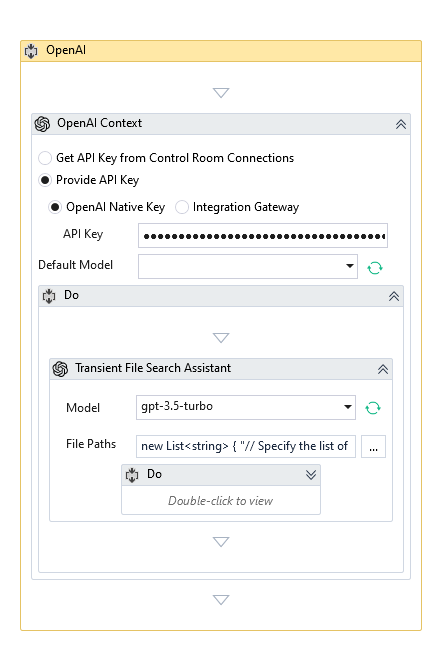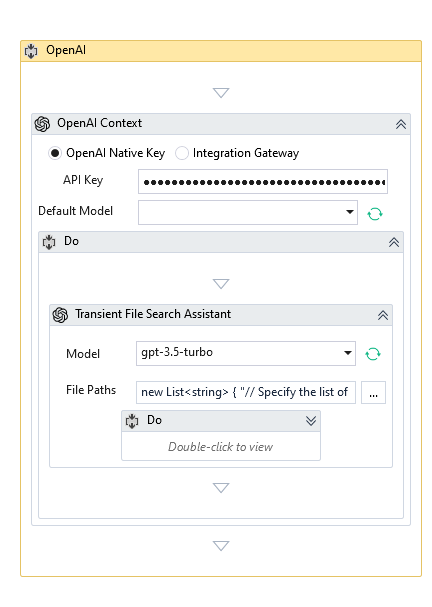Transient File Search Assistant
Description
Creates an OpenAI Assistant using the specified Model and file resources. It then starts a session context for conversation. It will delete the created Assistant, thread, vector store and uploaded files once the session context is closed.
Design Time Configuration
Configure the following properties to set up the Transient File Search Assistant activity.
- Model - Select the Model from the dropdown list, which populates the available models based on the provided API key. See the model endpoint compatibility table for details on which models work with the Assistant API. By default, it selects the Model specified insideOpenAI-Context Activity.
- File Paths - Specify the list of file resources as a local path to upload and use in file search. Check the suported file formats before uploading.
Properties
Misc
- DisplayName – Add a display name to your Activity.
- Private – By default, Activity will log the values of your properties inside your workflow. If private is selected, then it stops logging.
Optional
- Continue On Error – Specifies if the automation should continue even when the Activity throws an error. This field only supports Boolean values (True, False). The default value is False.
It does not catch an error if this Activity is present inside the Try-Catch block and the value of this property is True.
-
Instructions- Specify the instructions to guide the Assistant's personality and define its goals. These are the system instructions that the Assistant uses. The maximum length is 256,000 characters.
-
Maximum Number Of Results - Specify the maximum results the file search tool should output. The default is 20 for gpt-4* models and 5 for gpt-3.5-turbo. This number should be between 1 and 50.
-
Temperature – This setting in OpenAI's Chat Service controls creativity and variability in the AI's responses. Higher temperature values encourage greater originality and unpredictability, while lower values produce more consistent and predictable results. The acceptable range is between 0 and 2, with values below 0 treated as 0 and those above 2 capped at 2. The default temperature is 0.7.
-
Top P - This property in OpenAI's Chat Service, also known as nucleus sampling, controls the randomness of responses by focusing on the most probable parts of the language model's predictions. Setting a high value for "Top P" increases diversity in responses, while a lower value results in more predictable and focused outputs. The Top P setting range in OpenAI's Chat Service typically spans from 0 to 1. By default, value is 1.
Examples
1. Download Enterprise Edition Example