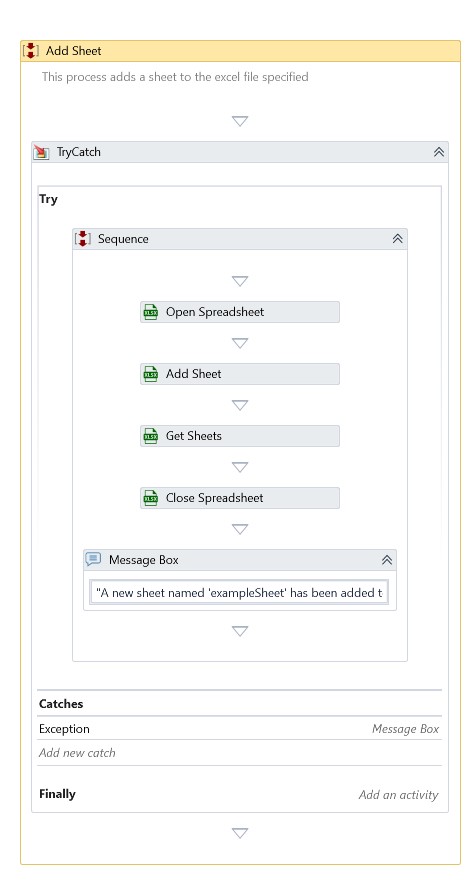Add Sheet
Description
This activity adds a new Spreadsheet into a specified Workbook.
Properties
Input
- Spreadsheet – Specify the Workbook instance to add the new Spreadsheet.
Misc
- DisplayName – Add a display name to your activity.
- Private – By default, activity will log the values of your properties inside your workflow. If private is selected, then it stops logging.
Optional
- Continue On Error – Specifies if the automation should continue even when the activity throws an error. This field only supports Boolean values (True, False). The default value is False.
Note: If this activity is included in Try Catch and the value of this property is True, no error is caught when the project is executed.
- Sheet Index – Specify the index number of the new Spreadsheet. The zero-based spreadsheet index in the Excel Workbook. Default at the end position.
- Input Sheet Name – Specify the name of the newly added Spreadsheet. The default value is Spreadsheet N, where N is a number following the largest number used in spreadsheet names.
Output
- Output Sheet Name - Returns the name of the newly added Spreadsheet.
- worksheet – Displays the newly added spreadsheet into the Excel Workbook.
Example
Download Example