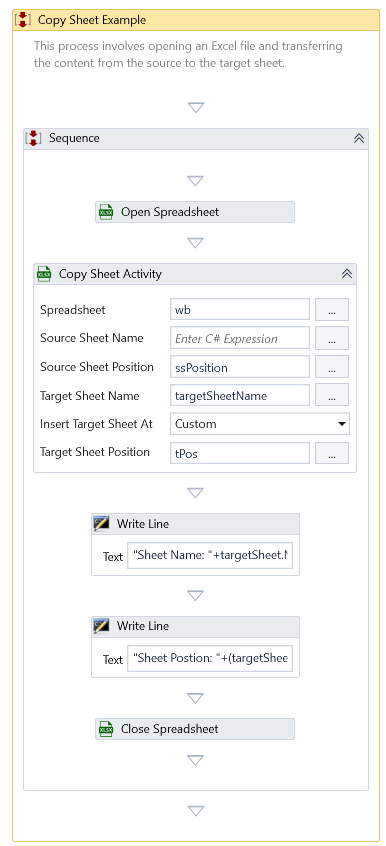Copy Sheet
Description
This Activity makes a copy of the specified spreadsheet into a new Spreadsheet.
Properties
Input
-
Spreadsheet – Specify the Workbook instance to perform copy operation from the source sheet's contents to the target Spreadsheet.
-
Source Sheet Name - Specify the spreadsheet by its name to be copied. OR
-
Source Sheet Position - Specify the spreadsheet by its position to be copied.
-
Target Sheet Name - Specify the new spreadsheet name.
-
Insert Target Sheet At – Specify the position to create the new Spreadsheet. You have the following options.
Position Description Start Insert the target spreadsheet at the beginning of the Workbook. End Insert the target spreadsheet at the end of the Workbook. Custom Inserts target spreadsheet at the custom position in the Workbook. You are allowed to provide the custom position index. -
Target Sheet Position – For custom position, specify the index to insert the new Spreadsheet.
note
- The spreadsheet will be inserted at the beginning if the specified index is lesser or equal to one(1).
- The spreadsheet will be appended if the specified index exceeds the existing sheets count.
Misc
- DisplayName – Add a display name to your Activity.
- Private – By default, Activity will log the values of your properties inside your workflow. If private is selected, then it stops logging.
Optional
- Continue On Error – Specifies if the automation should continue even when the Activity throws an error. This field only supports Boolean values (True, False). The default value is False.
note
Catches no error if this Activity is present inside the Try-Catch block and the value of this property is True.
Output
- Target Worksheet – Returns the instance of the target spreadheet added to the Excel Workbook.
Example
Download Example