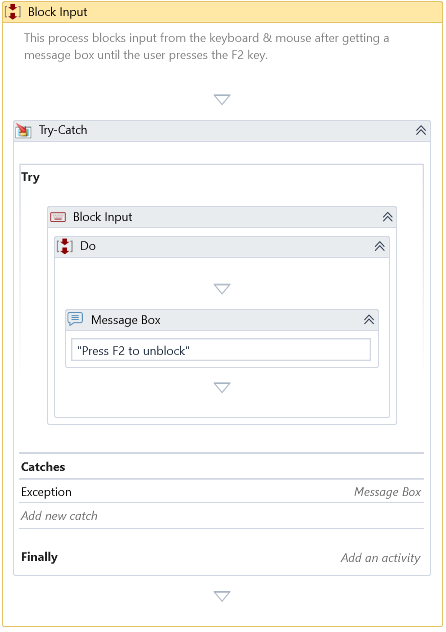Block Input
Description
A container that blocks keyboard and mouse inputs when activities inside it run. Allows configuration to block either keyboard, mouse, or both. You can specify a hotkey to re-enable user inputs.
Properties
Input
- Block – A dropdown list specifies the inputs to be blocked.
| Block | Description |
|---|---|
| Keyboard | blocks all inputs initiated by a human through Keyboard |
| Mouse | blocks all inputs initiated by a human through Mouse |
| Mouse and Keyboard | blocks all inputs initiated by a human through both mouse and keyboard |
- Unblock Input With – Choose the hotkey to be used for unblocking the selected inputs
Misc
-
DisplayName – The display name of the activity.
-
Private – If selected, the variables and argument values will no longer be logged at the Verbose level.
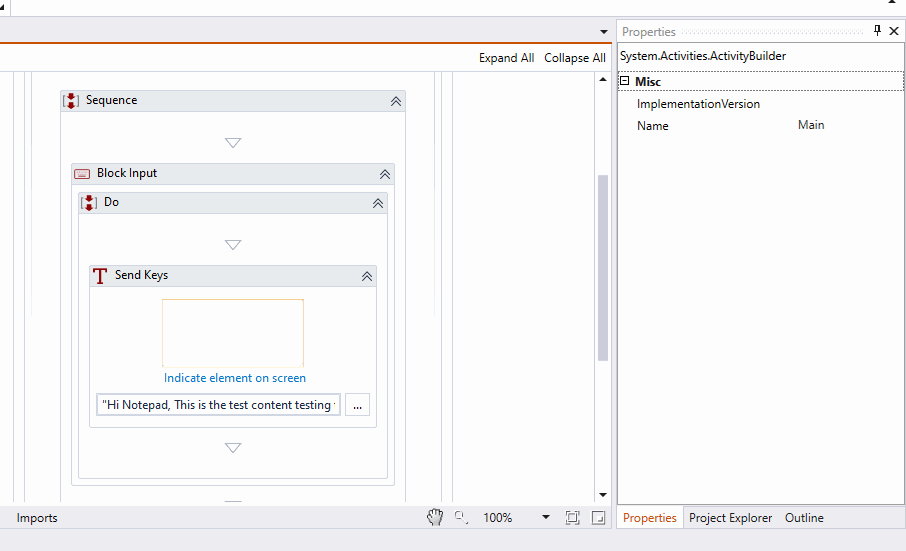
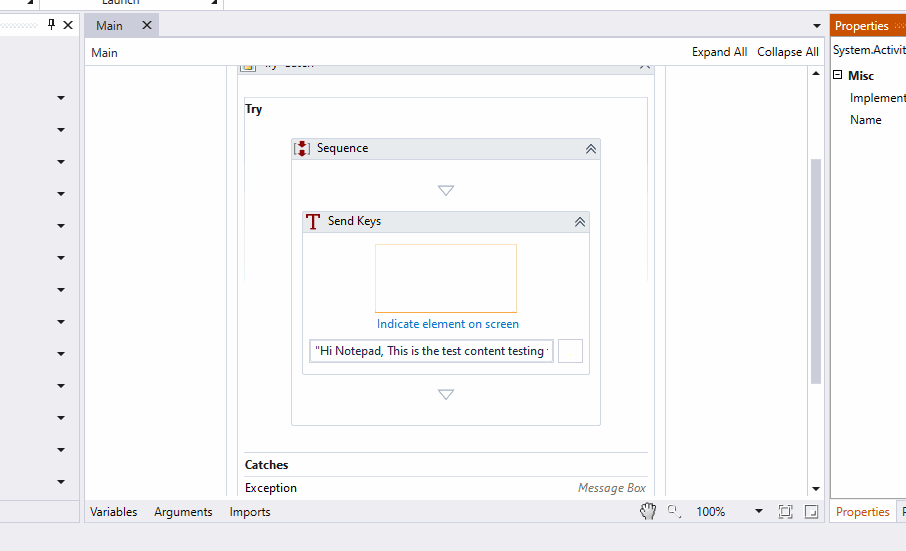
Example
Download Example