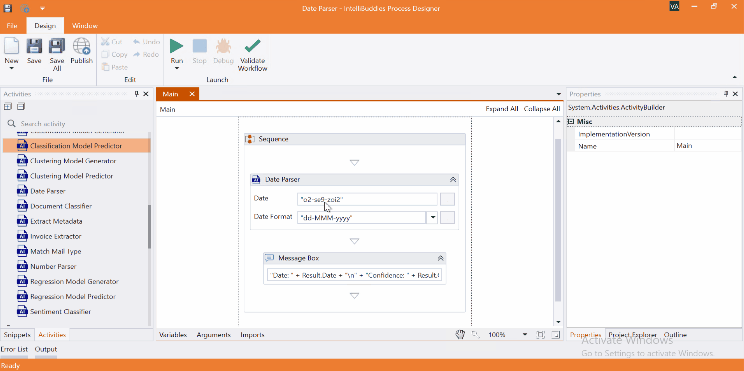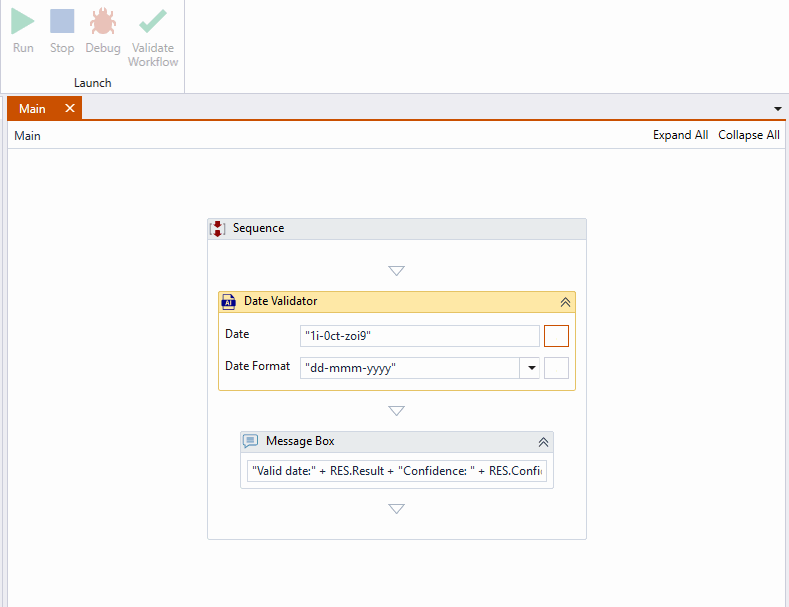Date Parser
Description
Use this activity to parse the string expected to hold the date value and, if there are any parse errors, give you the proper date value.
This activity consumes IntelliBuddies Cognitive Services credits.
Use this Activity to fine-tune the Date value extracted using OCR.
This Activity connects to the IntelliBuddies AI Services hosted on IntelliBuddies Cloud, requiring an internet connection on the system where executed.
Properties
Input
- Date – Specify the Date string obtained from OCR or other image extractors.
- Date Format – Specify the Date format expected. Example: dd/MM/yyyy.
You can build the format using the following primitives.
| Format | Description | | ------ | ----------- | | dd | Day sequence count in a month. Example: 01, 12 | | MM | Month sequence number in a year. Example: 01, 12 | | MMM | Month in short word format. Example: Feb, Mar | | MMMM | Month in full Word format. Example: February, April | | yy | Year in short format. Example: 22, 18 | | yyyy | Year in long format. Example:: 2022, 2018 | |||
Optional
- Continue On Error – Specifies if the automation should continue even when the Activity throws an error. This field only supports Boolean values (True, False). The default value is False.
Catches no error if this Activity is present inside the Try-Catch block and the value of this property is True.
Misc
- DisplayName – The display name of the Activity.
- Private – Logs the variable and argument values at the Verbose level when unchecked.
Output
- Result – Returns DateParserInfo containing the Date value predicted by the model with a confidence score.
Example
Download Example